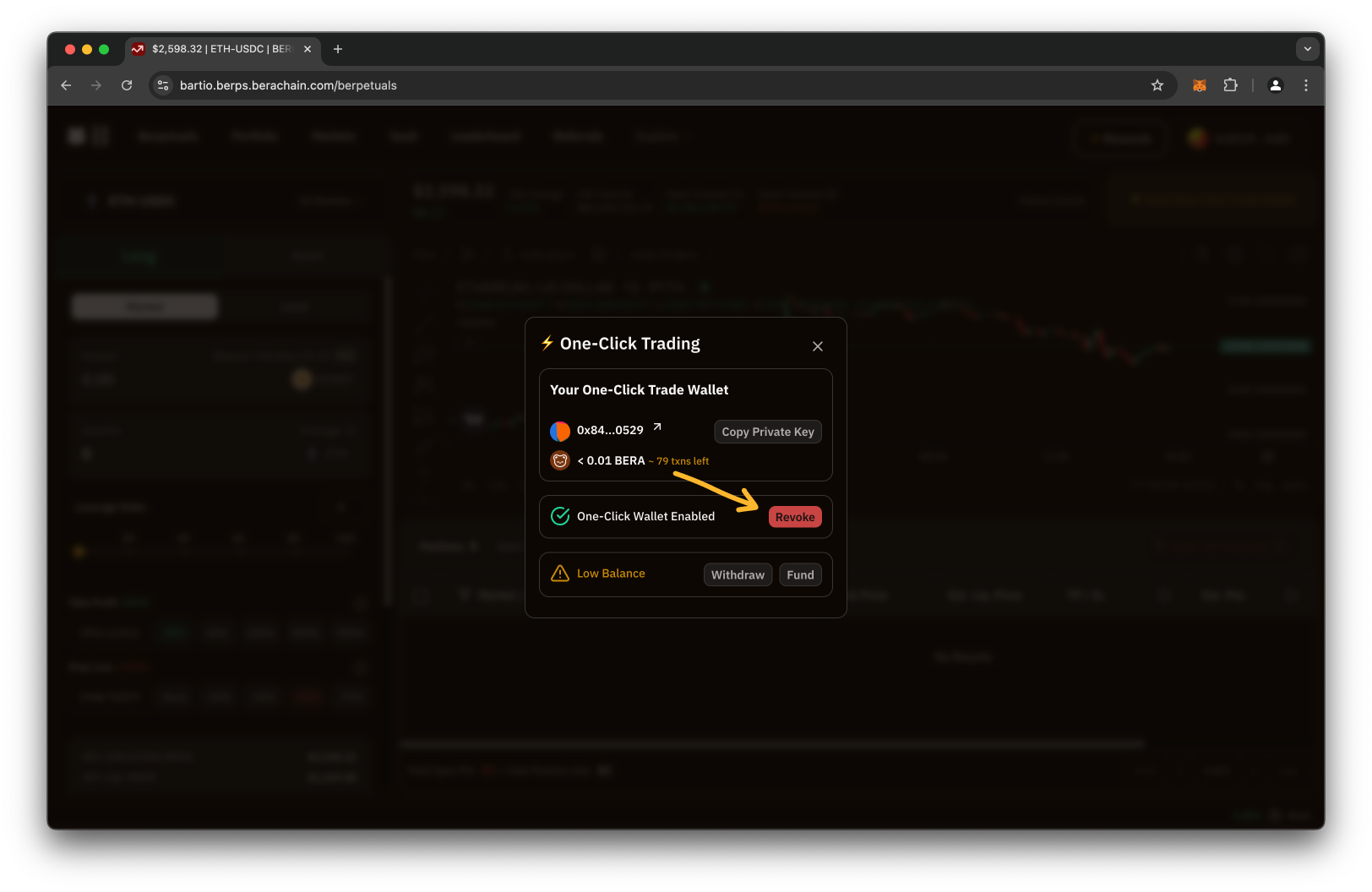One-Click Trading (1CT)
One-Click Trading or 1CT is a way to expedite trades by improving the user experience for traders on Berps.
It allows for traders to create a generated EOA wallet within Berps which can be funded and used to execute trades without the need for an EOA wallet to approve every transaction (approvals, confirmations, etc).
Benefits & Caveats
The main benefits are user-experience and speed of executing trades.
The main caveat is that the EOA wallet is generated within the browser client. It is recommended that once trading is complete the funds are withdrawn.
WARNING
It is highly recommended to copy the generated Private Keys generated to avoid any potential losses of assets.
How To Activate 1CT?
To activate One-Click Trading:
- Start by clicking Approve One-Click Trade Wallet
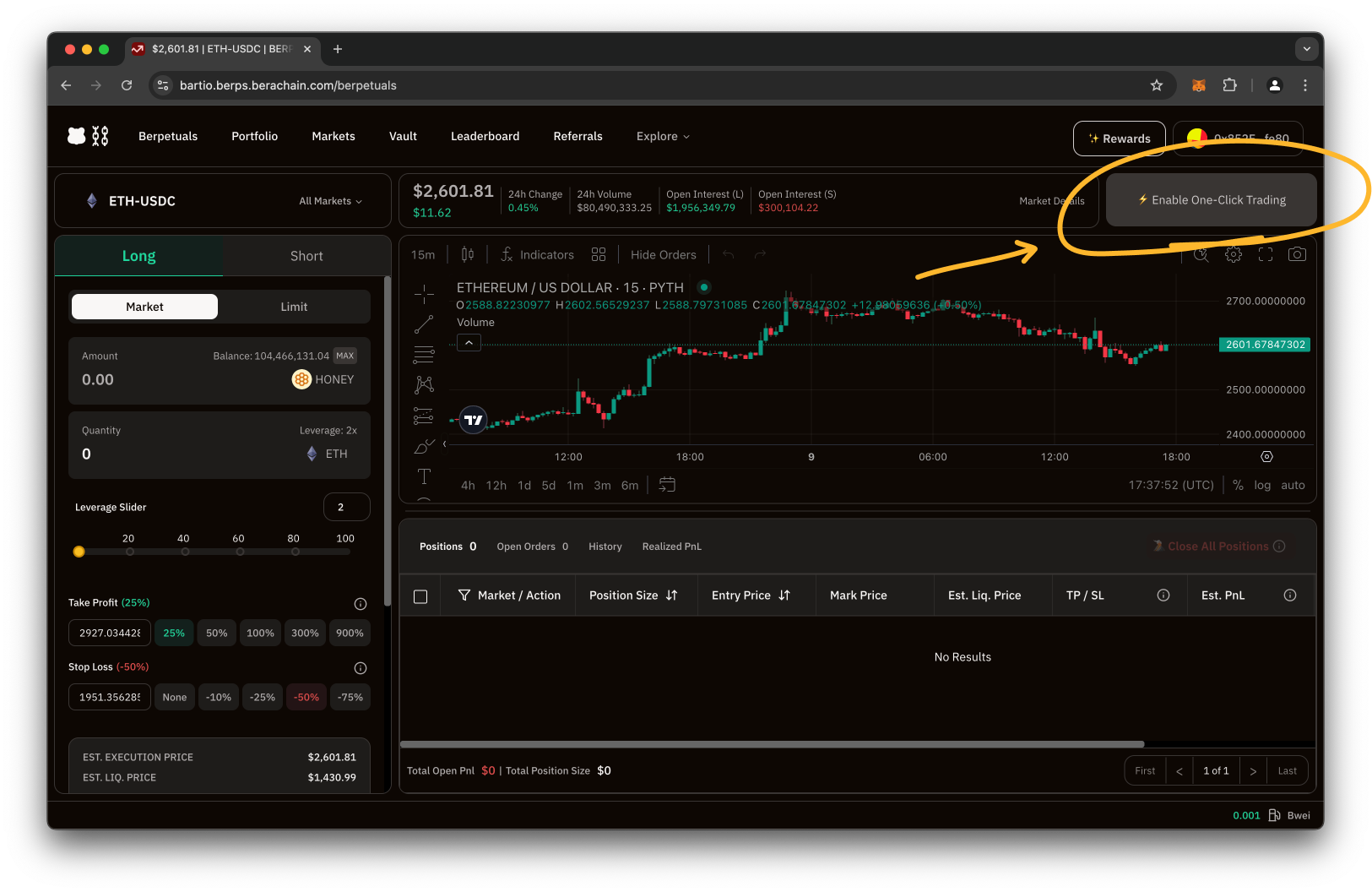
- Select the trading mode for 1CT
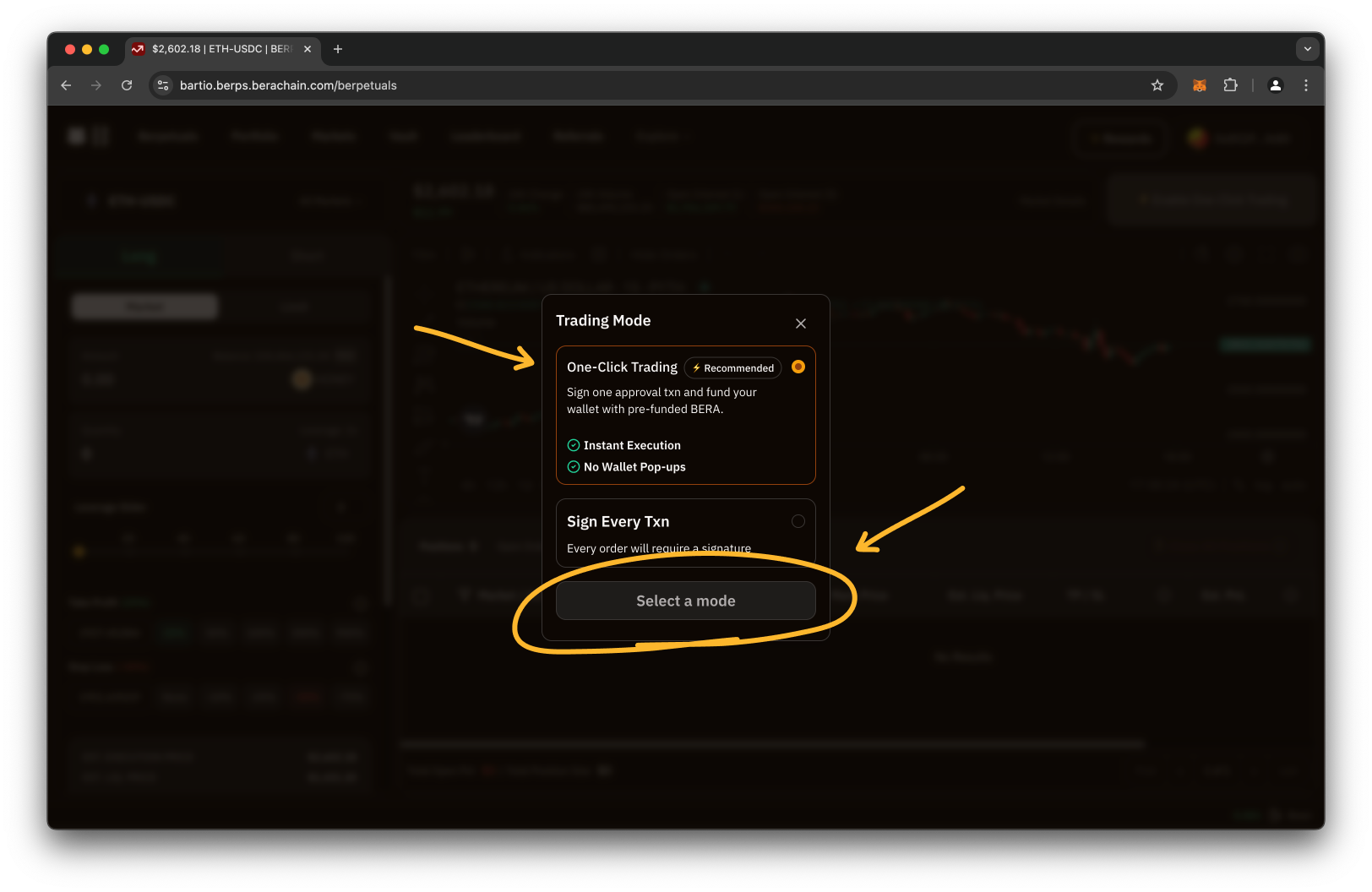
- Click Setup One-Click Trading and click Sign to Generate 1-CT Wallet
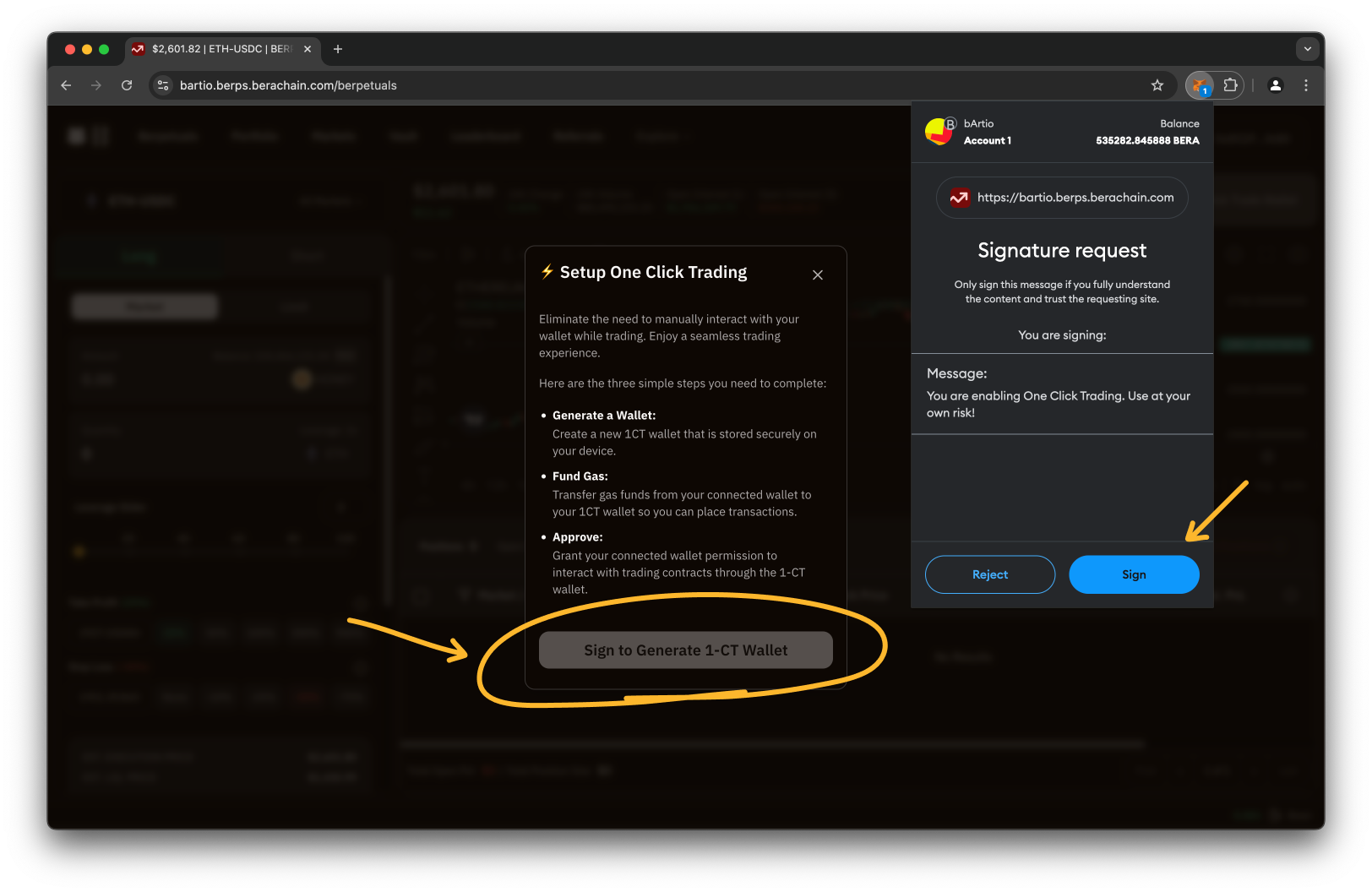
- Approve the wallet transactions in the modal
NOTE: Make sure to copy the Private Key and store securely for backup.
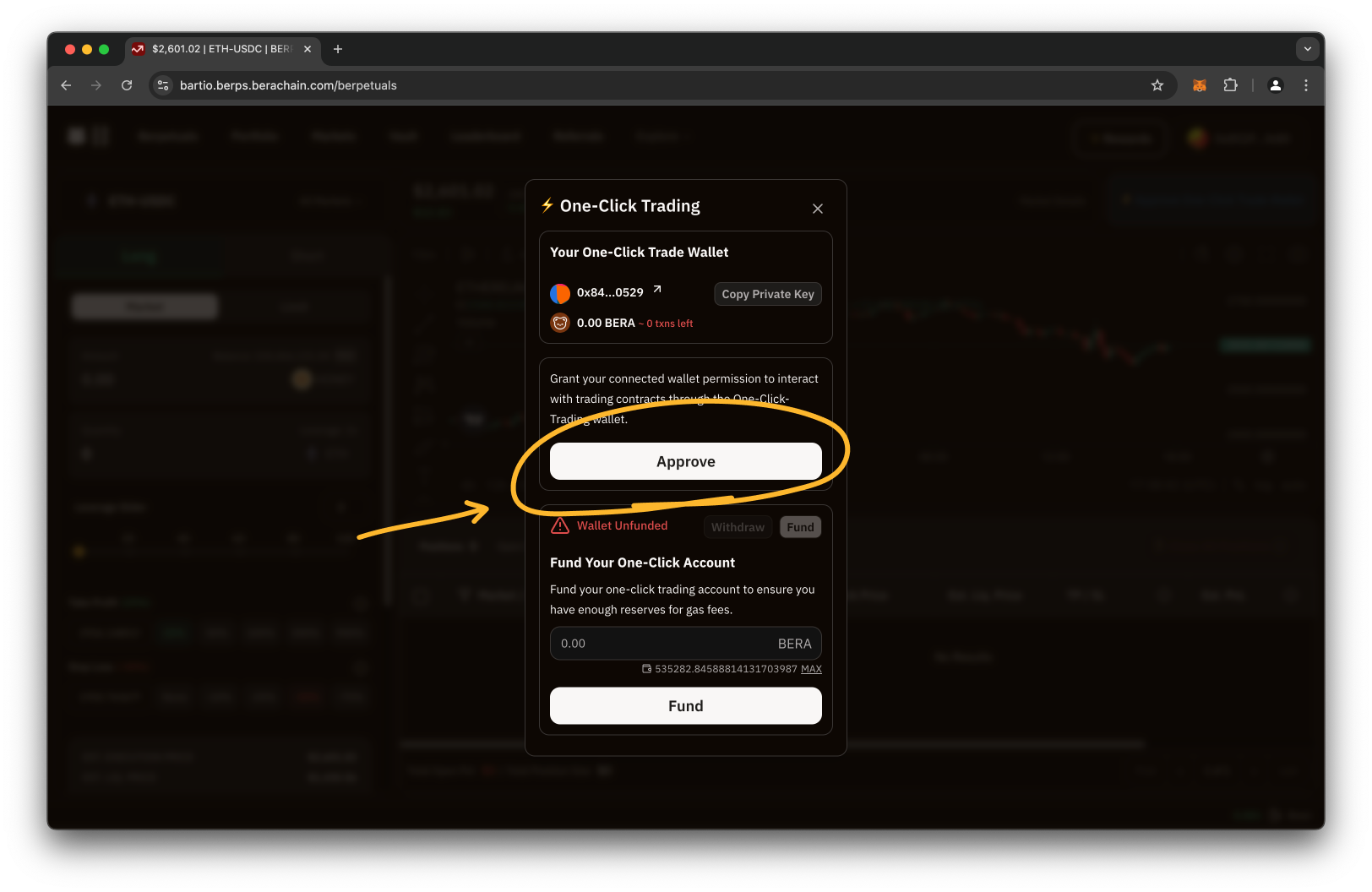
- Click the Fund tab, specify an amount, and click Fund button to add
$BERAto the wallet
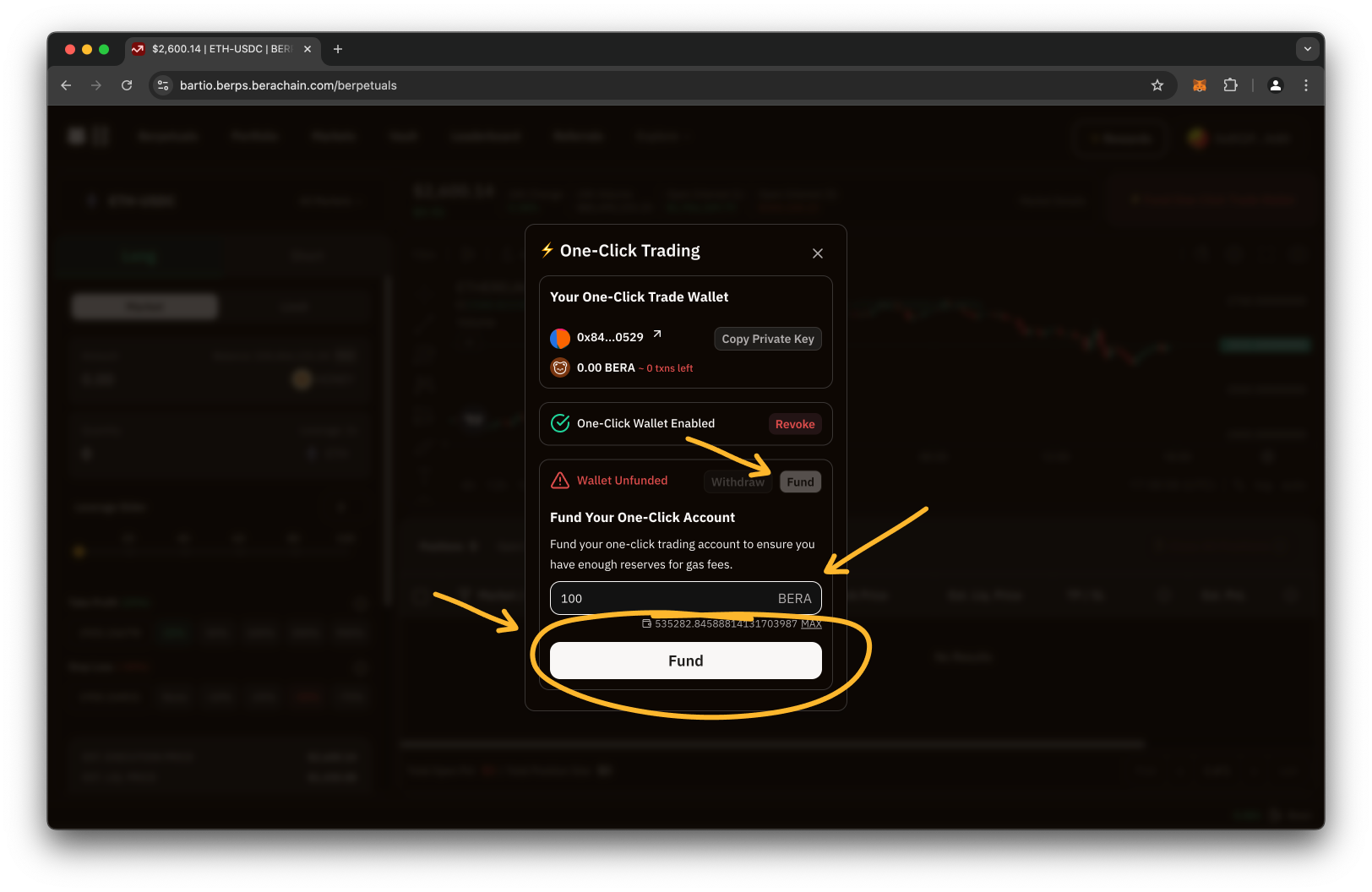
How Do I Withdraw My Funds?
To withdraw funds from your 1CT wallet to your connected EOA:
- Start by clicking Manage One-Click Trade Wallet
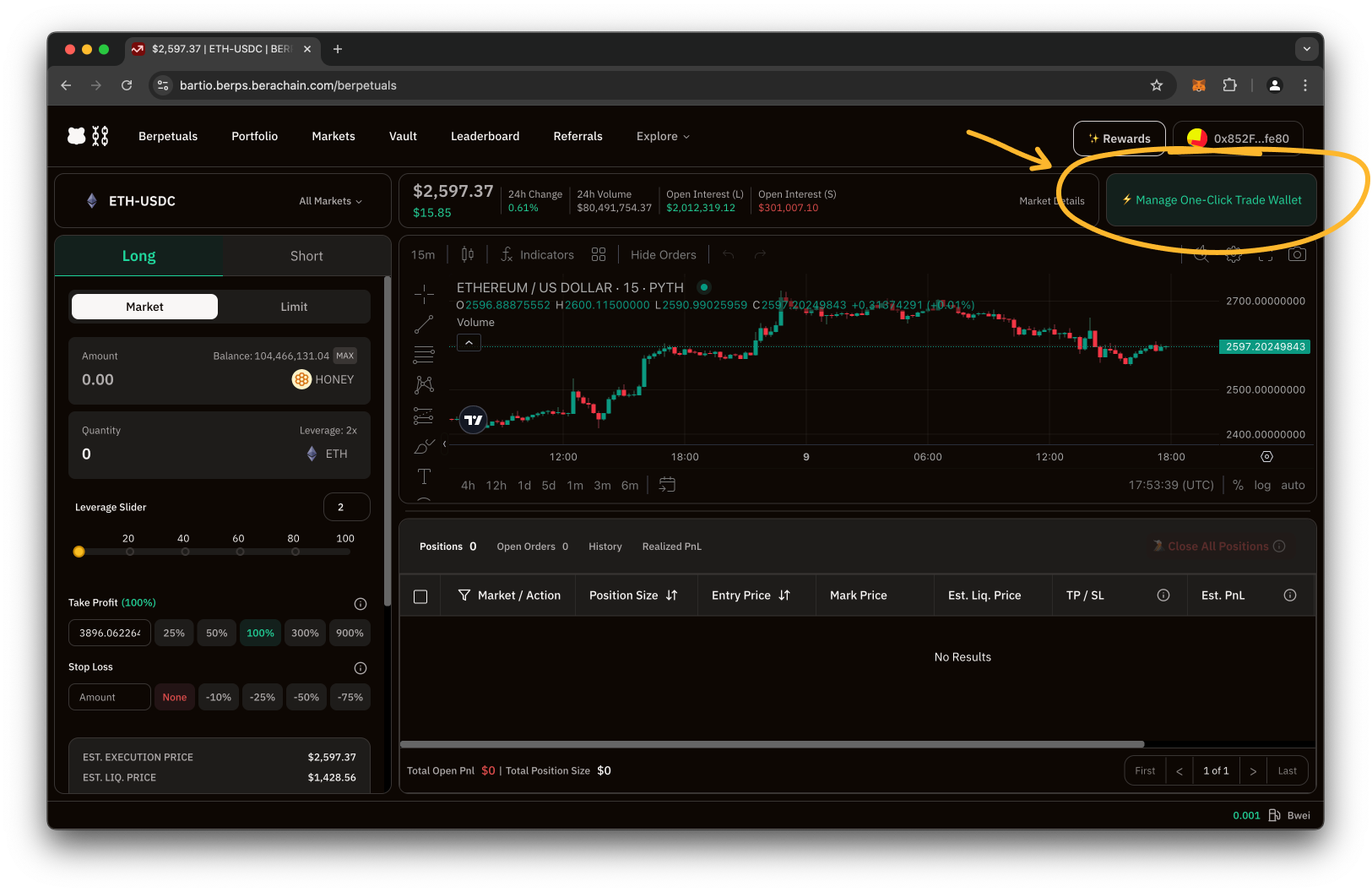
- In the modal, click the withdraw tab, specify the amount (or max), and click withdraw.
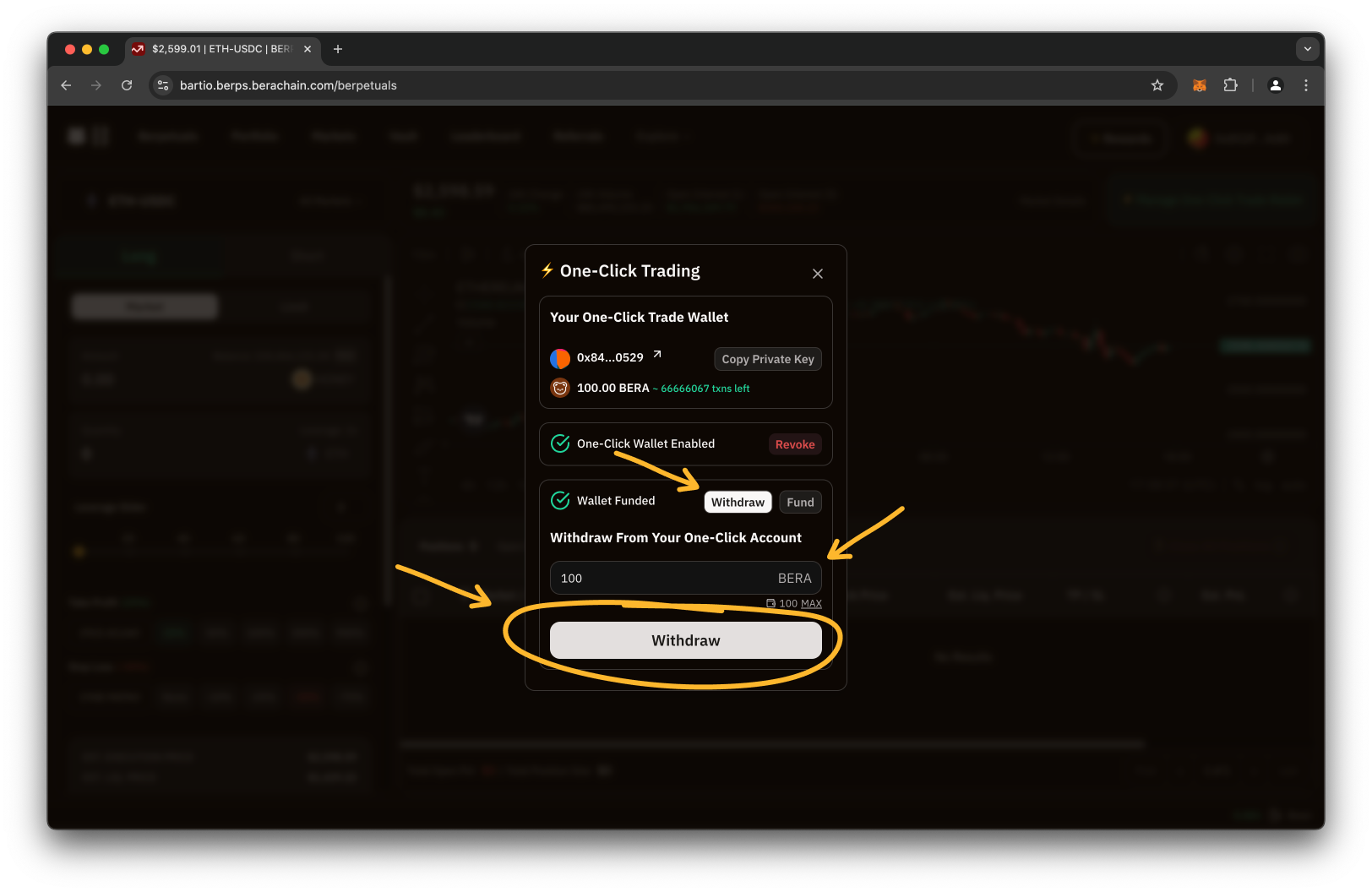
How To Deactivate 1CT?
To deactivate the 1CT:
- Start by clicking Manage One-Click Trade Wallet
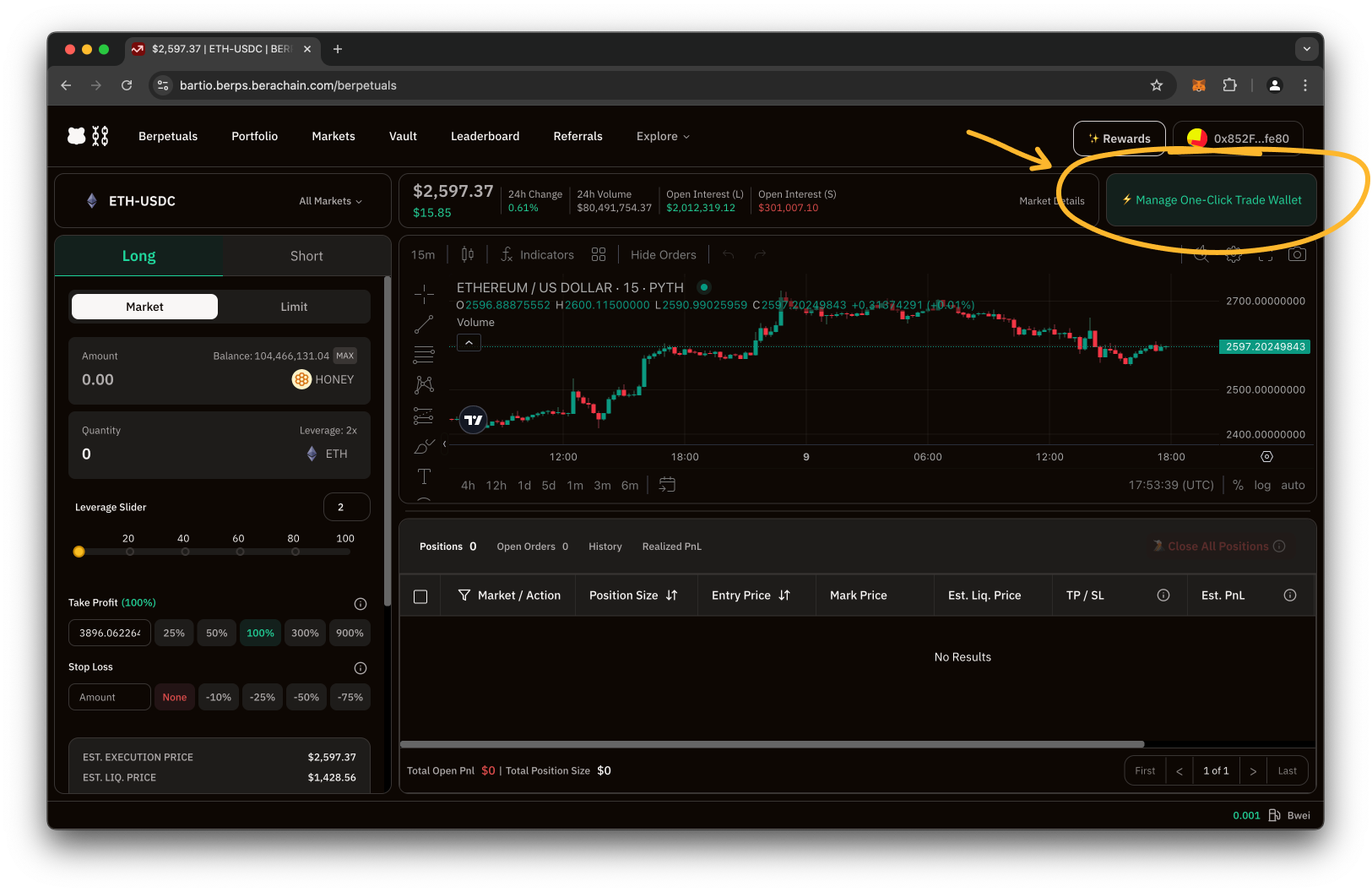
- In the modal, click Revoke and confirm the transaction