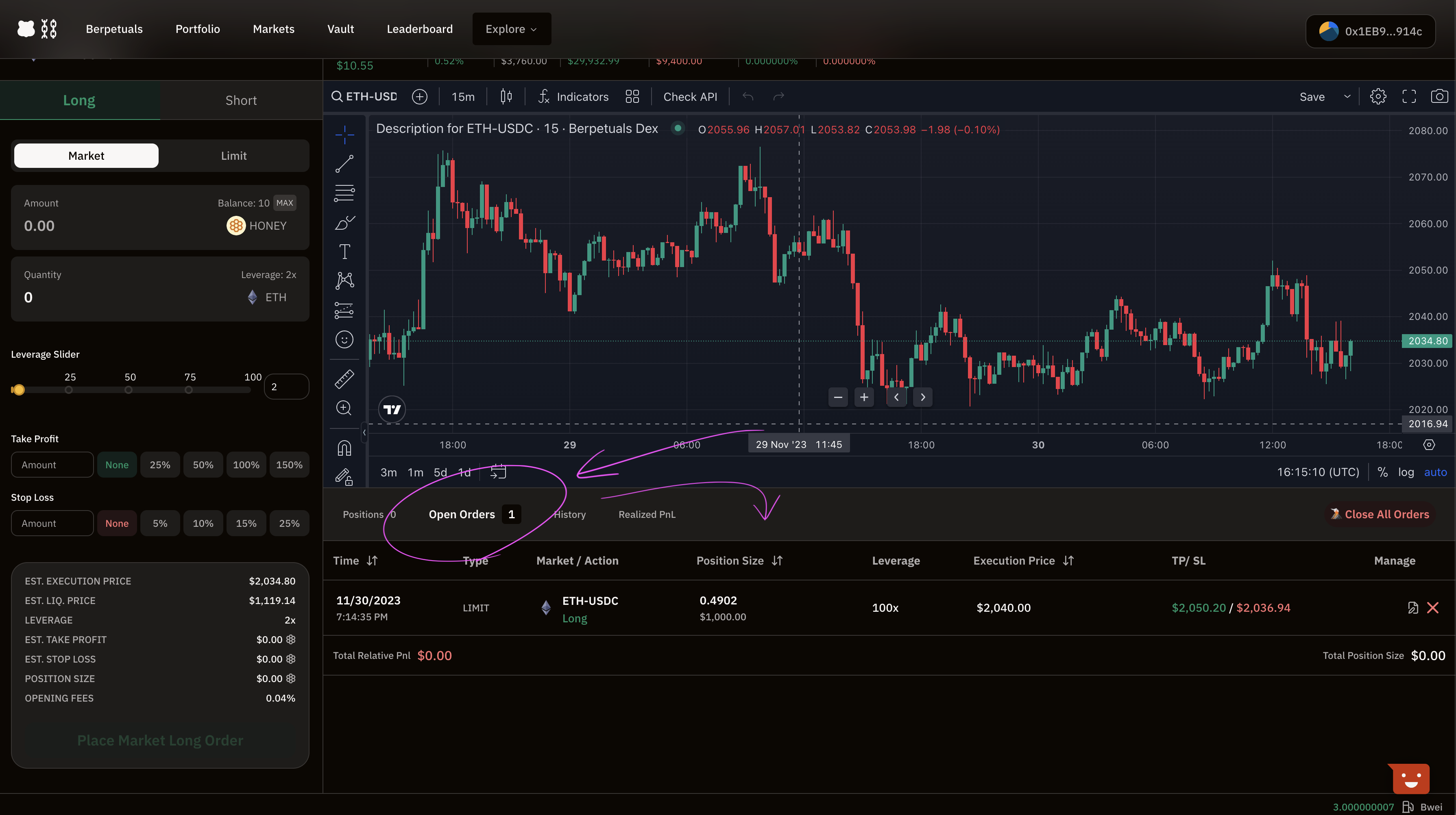Create Long Limit Order 📕
This will walk you through creating an order for a long limit order.
1. Go To Main Berps dApp
Visit the main Berps dApp at https://artio.berps.berachain.com/.
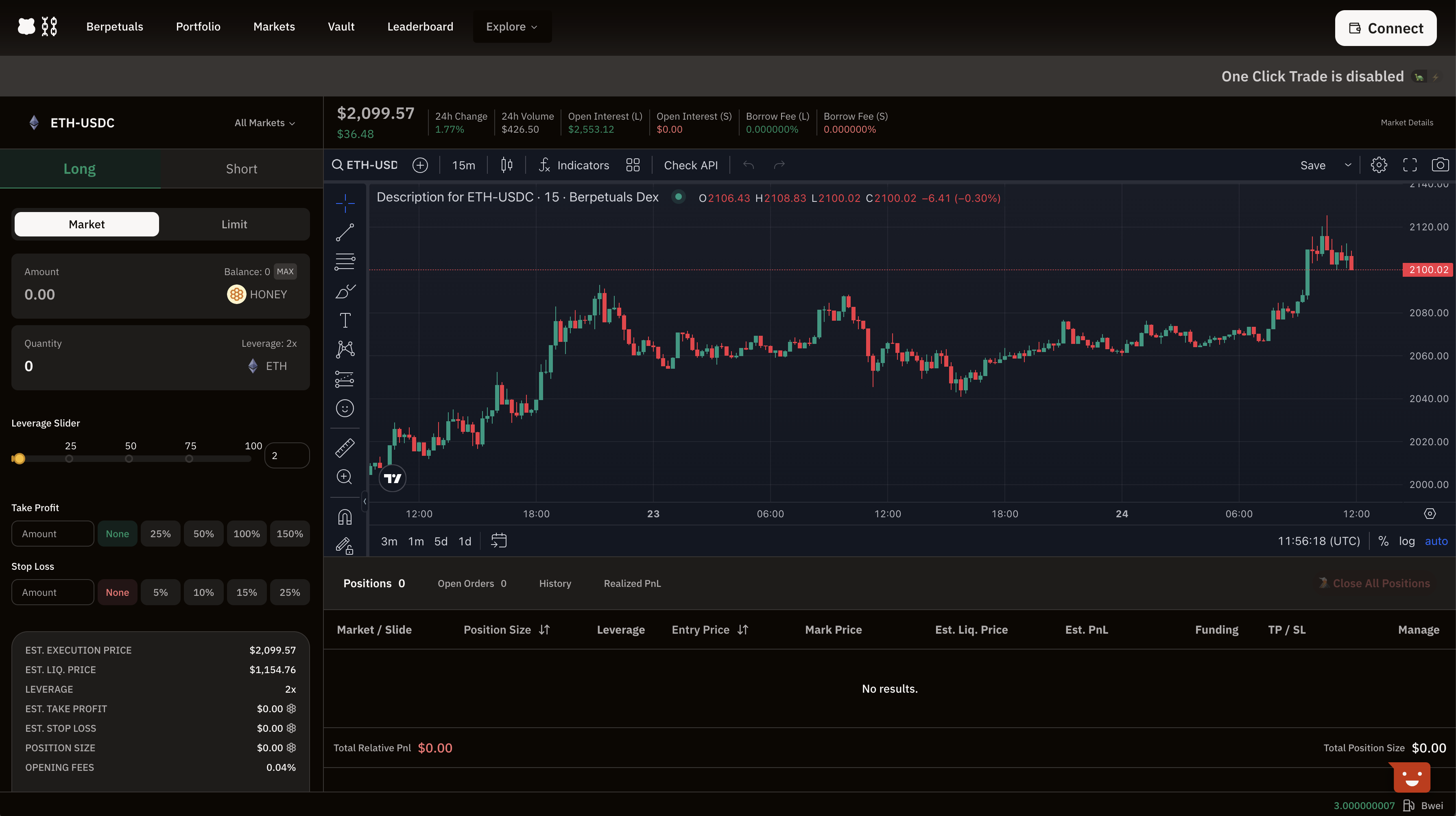
2. Choose Market Asset Pair
Choose which asset pair you'd like to make a position with in the All Markets dropdown.
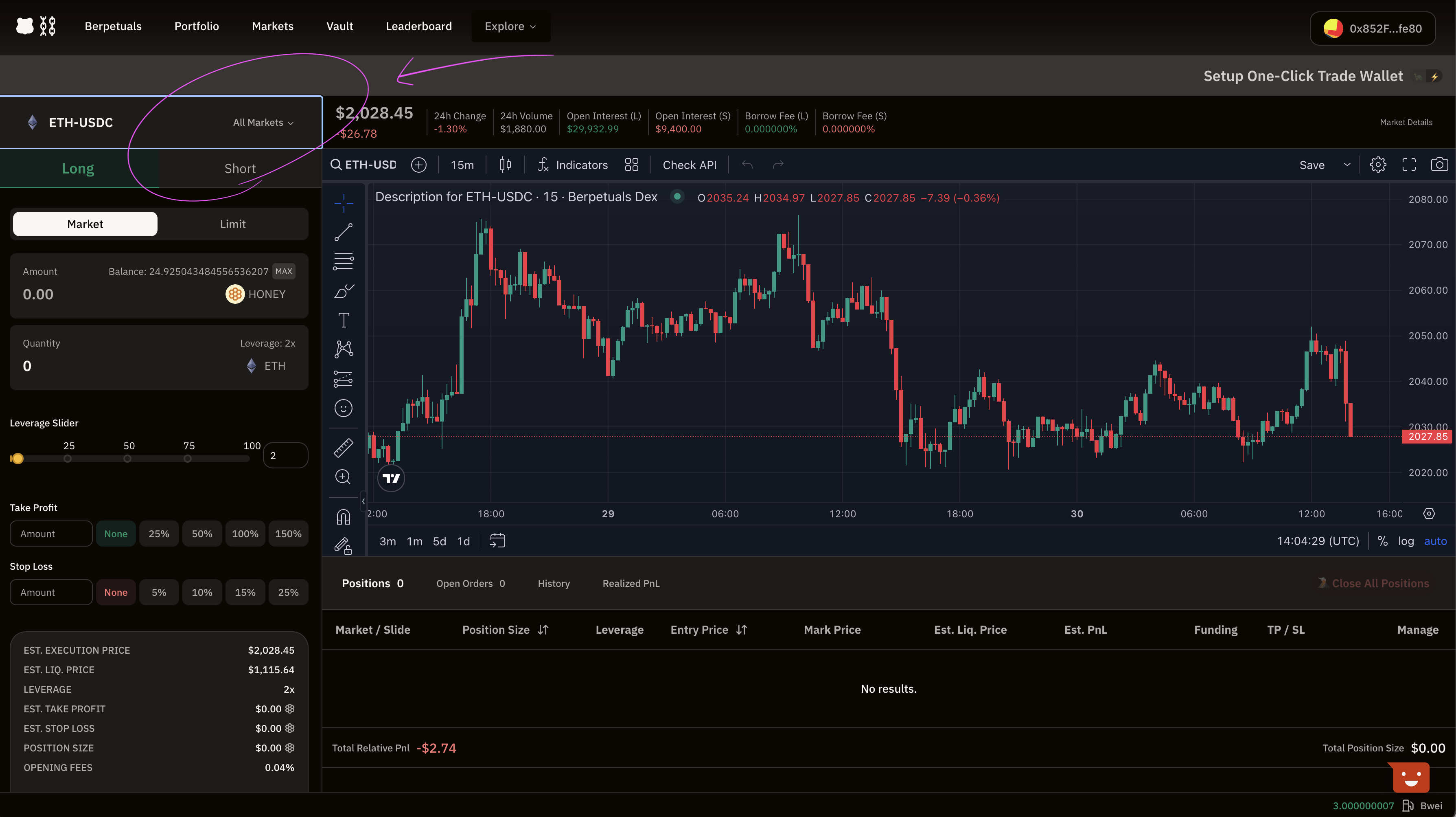
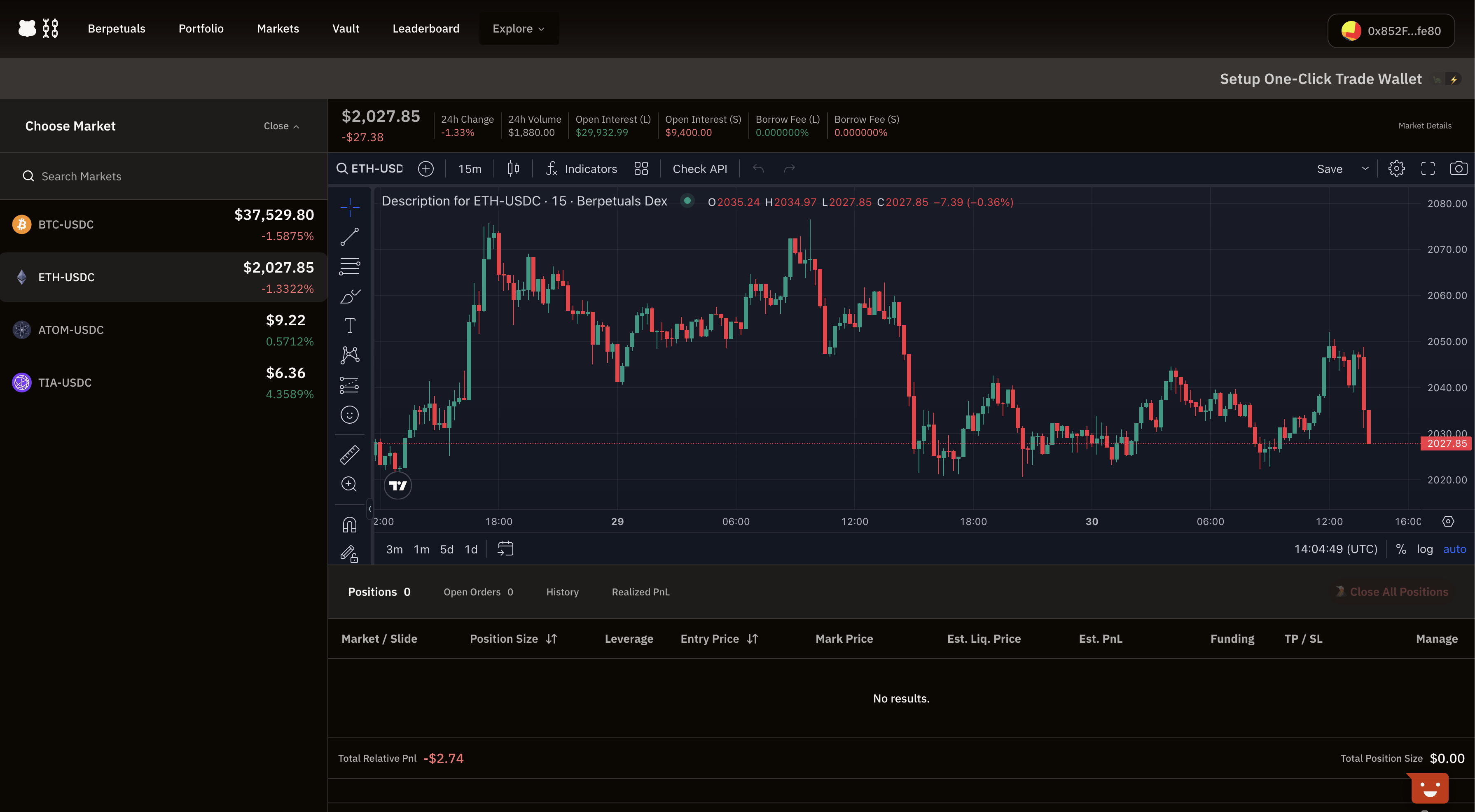
3. Set Long Position
This will set that you expect that the price of the asset will go up over time versus down (Short).
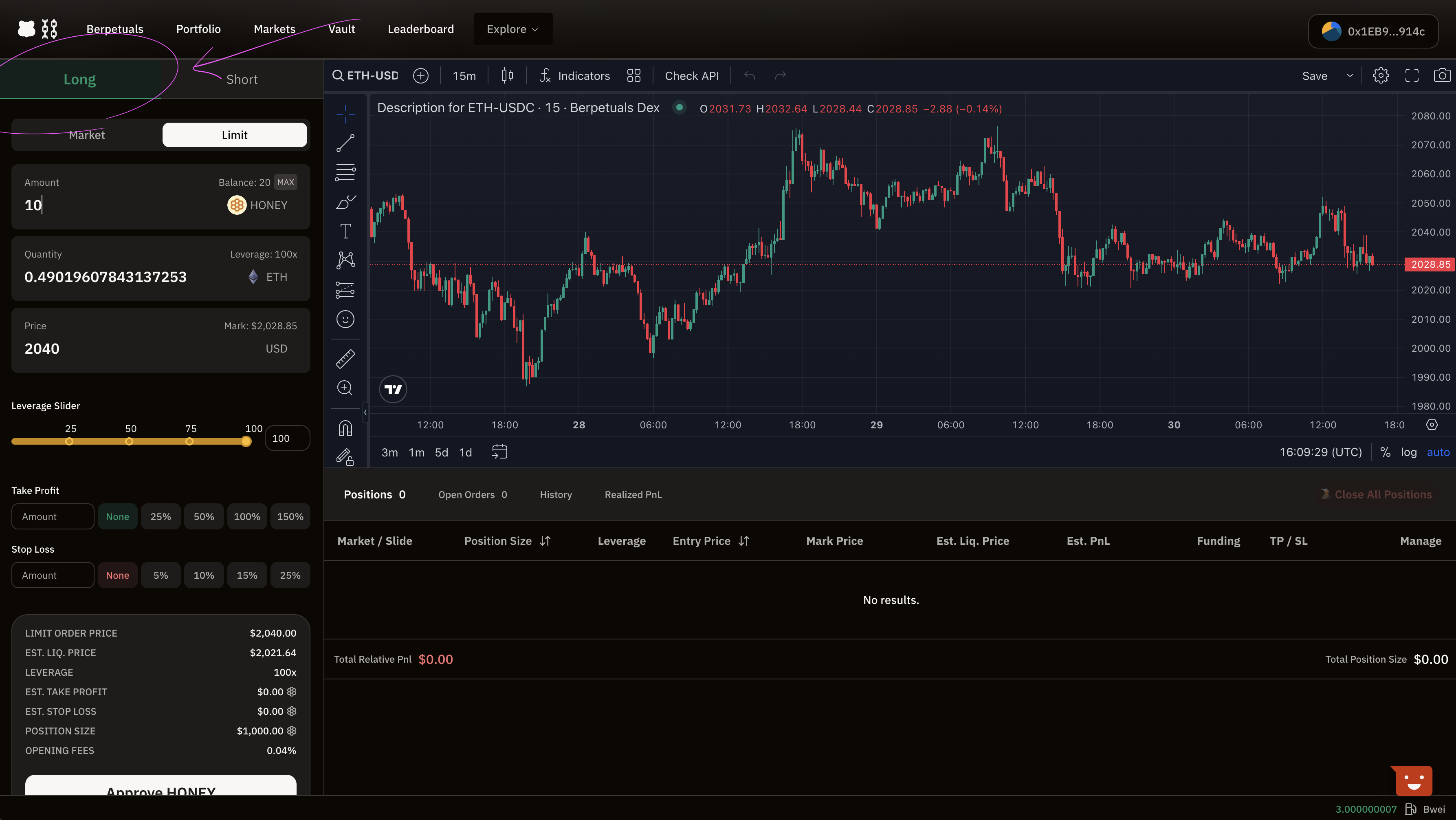
4. Choose Limit Order & Set Parameters
Select Limit, set the amount of $HONEY to place, the quantity of the pair asset, and the limit for that asset.
Make sure to adjust the leverage slider to see the adjusted calculator value.
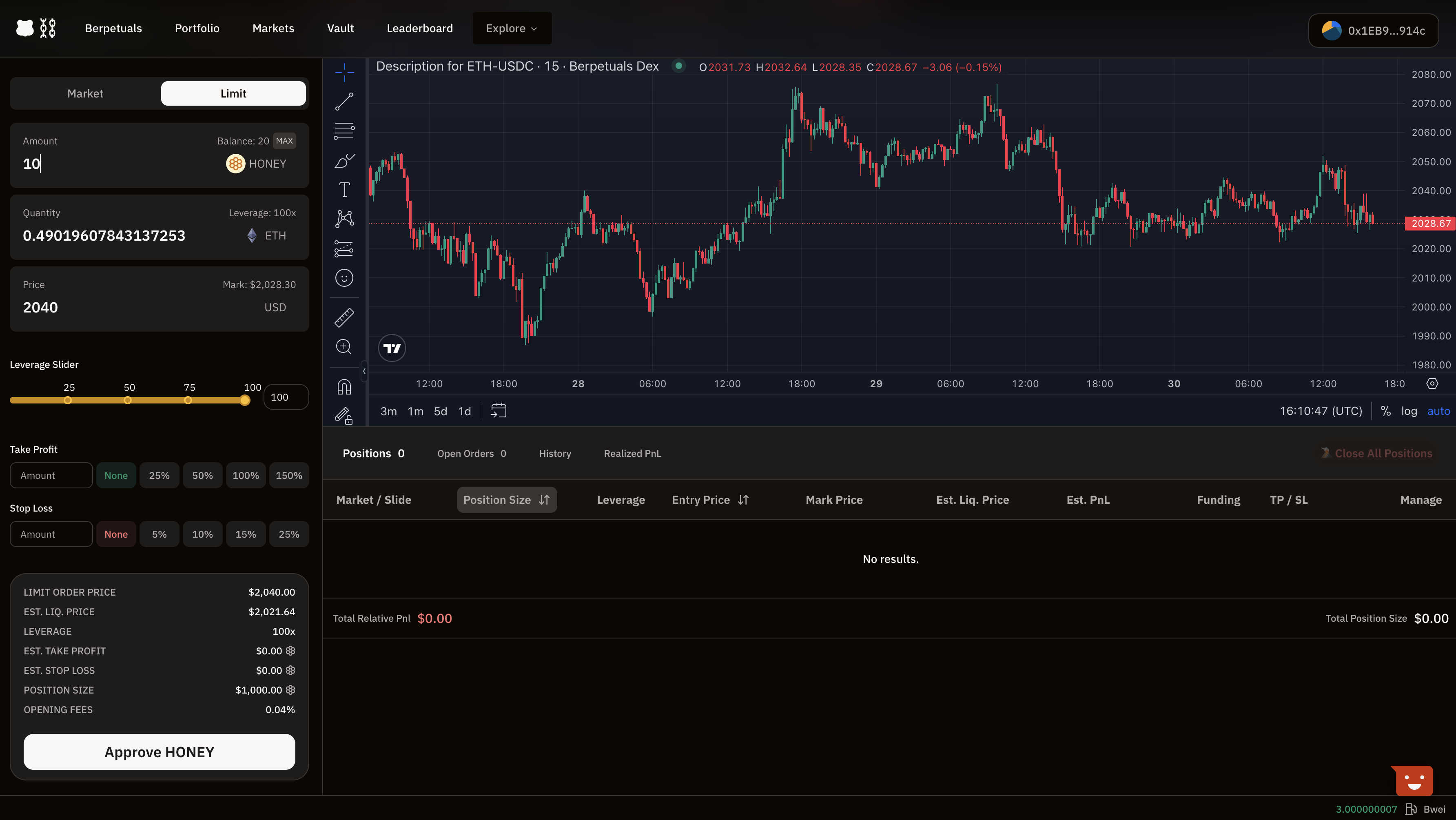
5. (Optional) Take Profit & Stop Loss
Adjust when the asset pair is to Take Profit at a specific amount from its current value (typically the current value + 25%+).
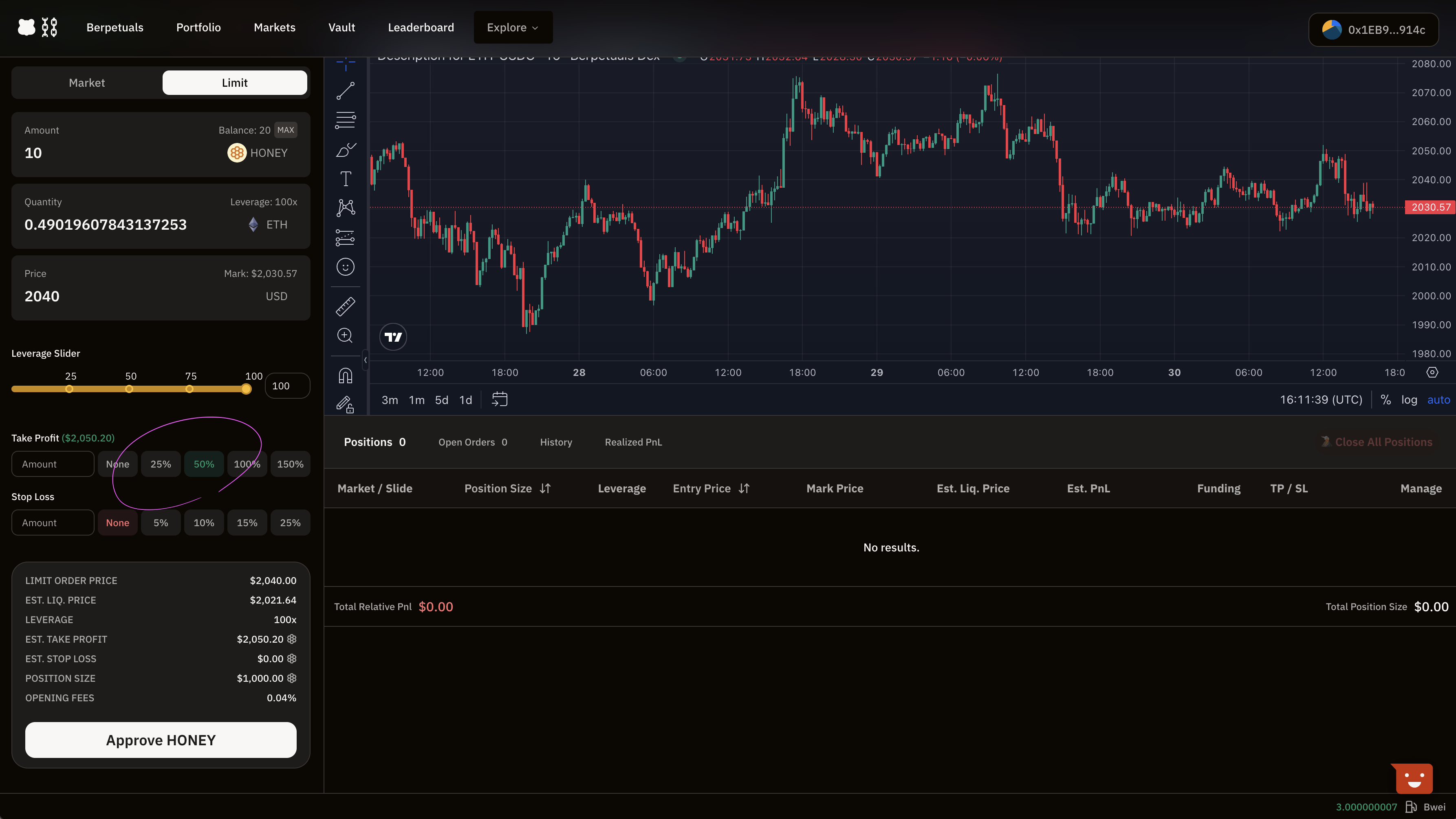
Set the Stop Loss to put in measures to not loss the entire amount placed for an order by setting a limit of when the asset price reached (typically the current value + -$15%+)
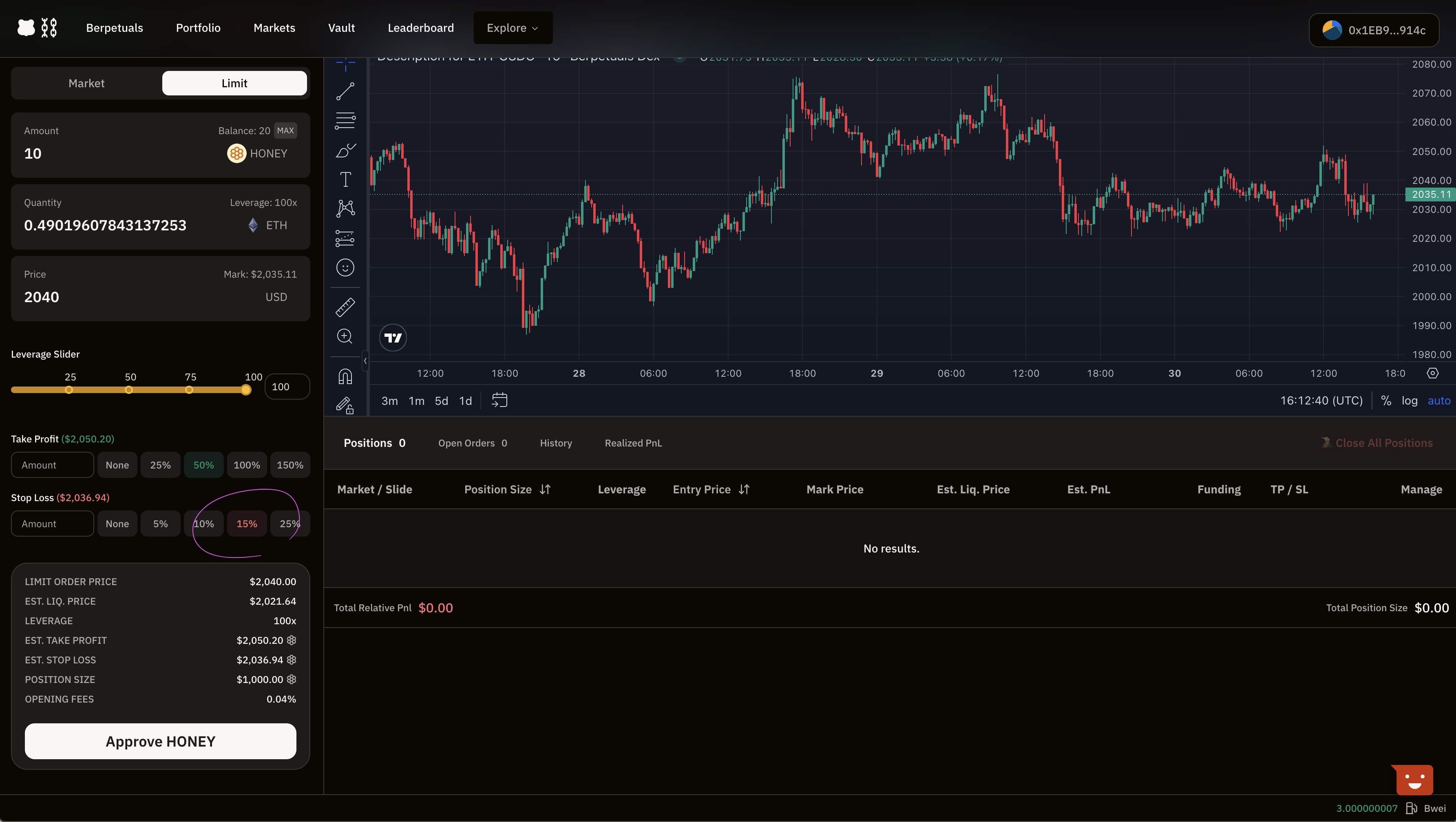
6. Confirm & Place Order
Confirm the order by approving the token.
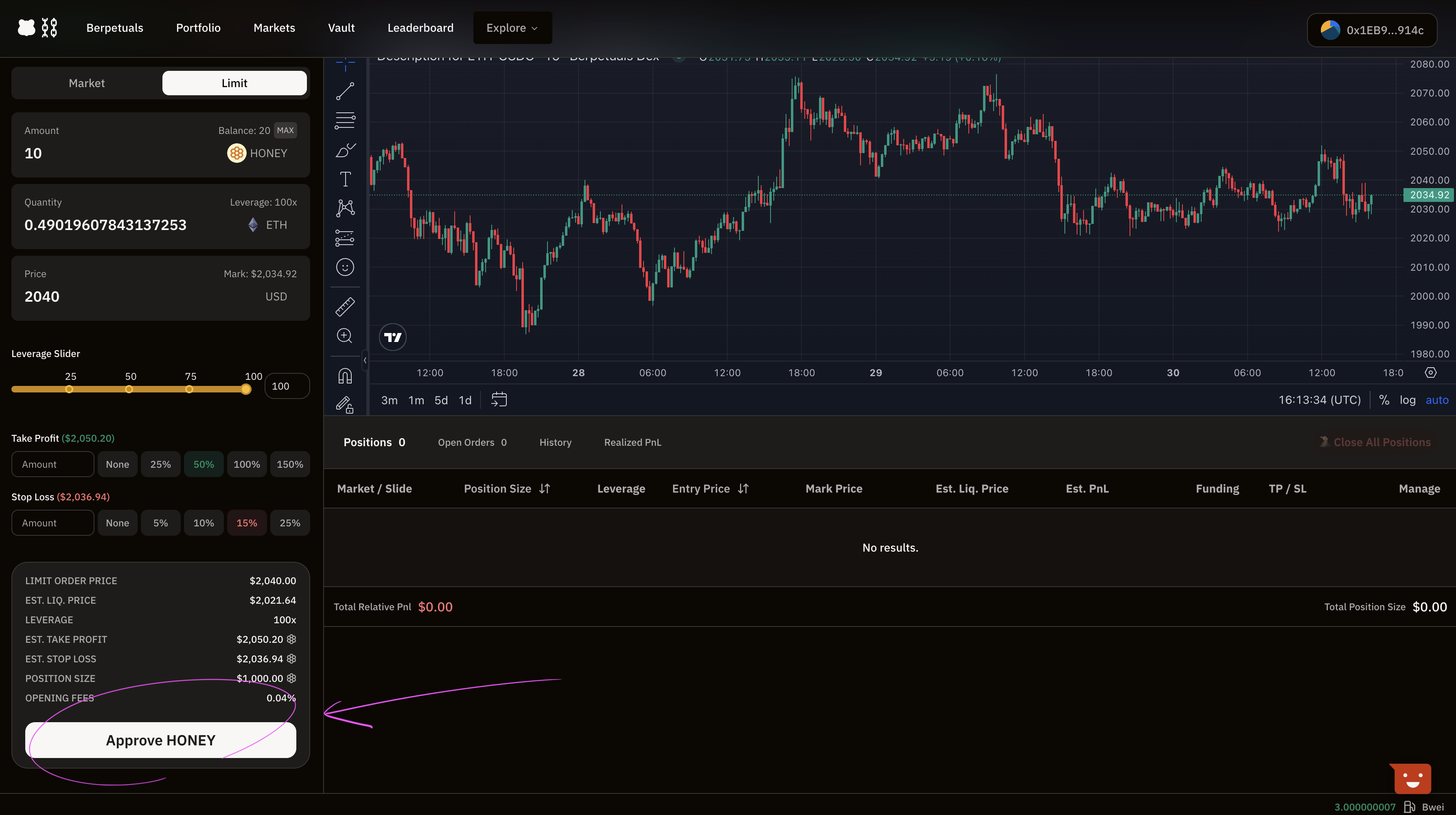
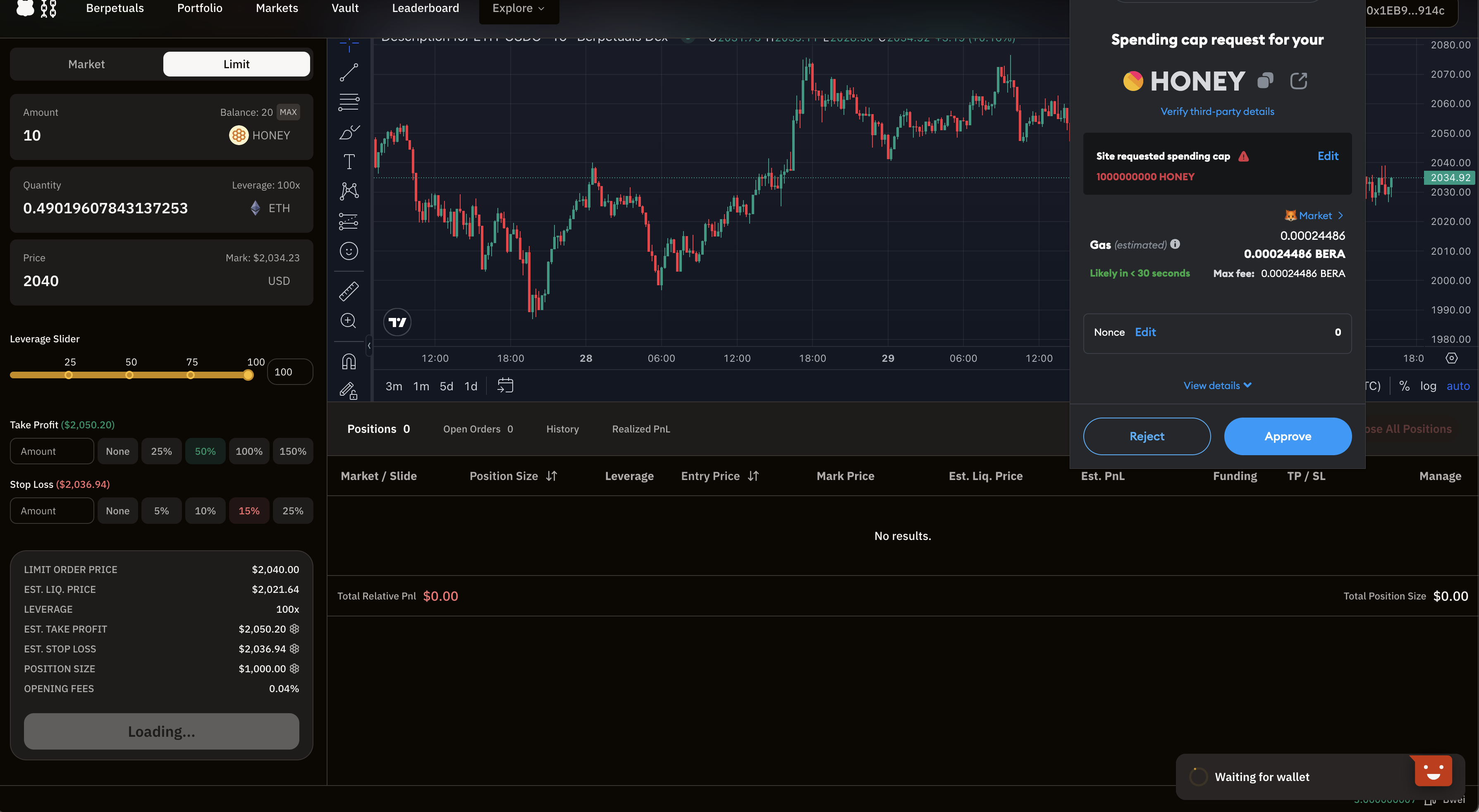
When ready place the limit order.
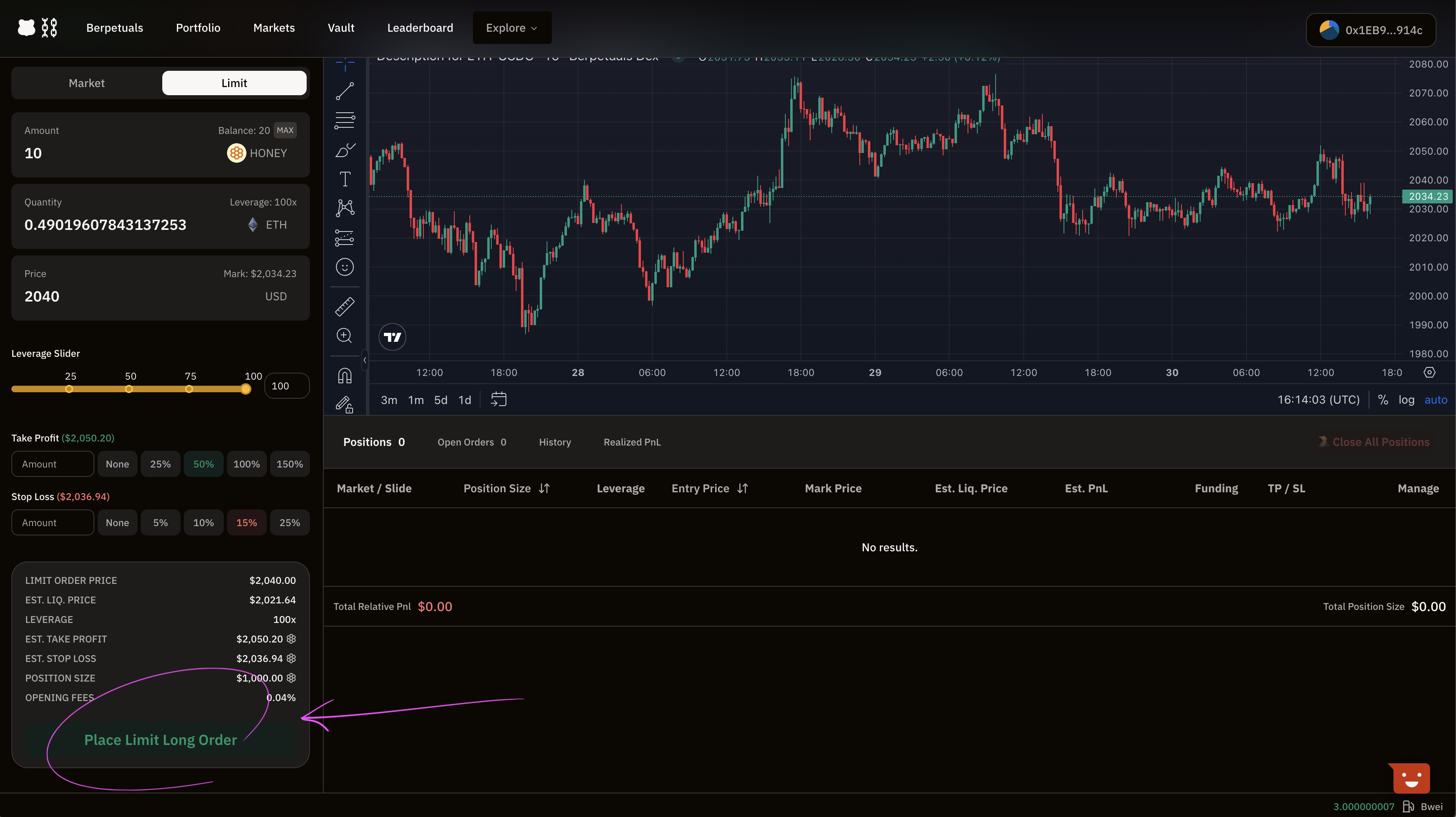
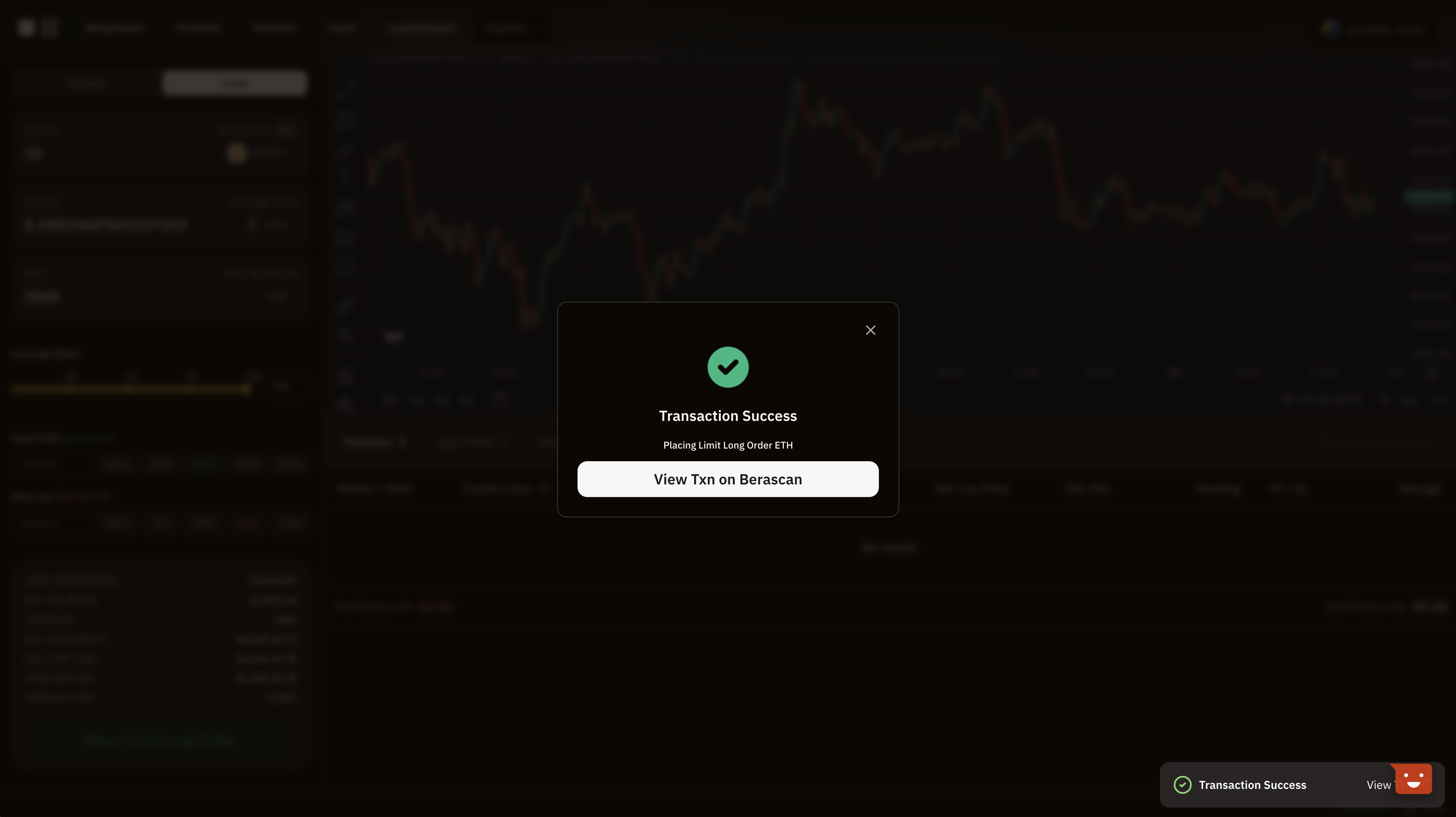
7. See Open Orders
If the order is complete, you should see all your open orders underneath the main graph.