One-Click Trading (1CT) 1️⃣
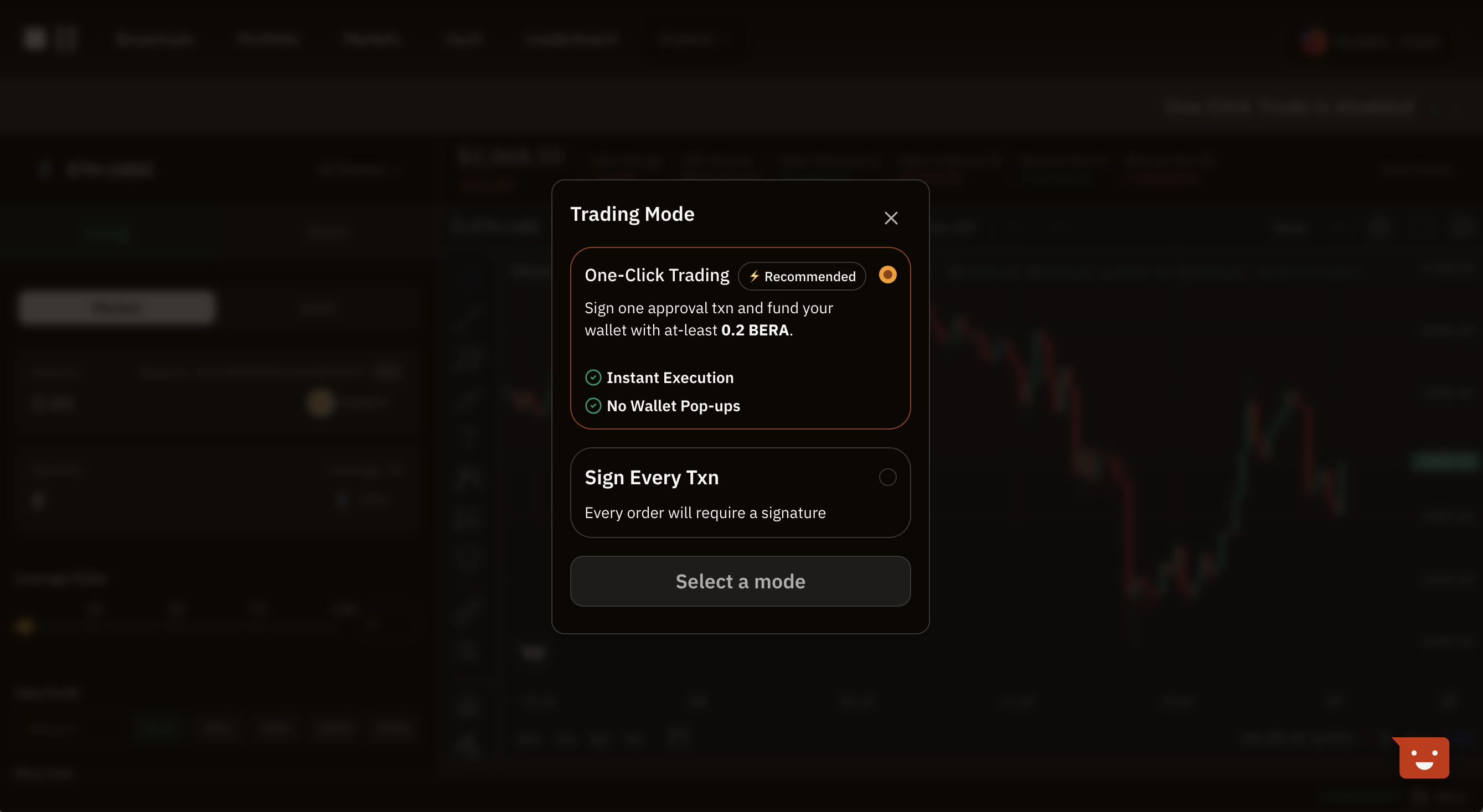
If you want a slightly more advanced trading experience and want to optimize for those constant MetaMask configurations, there is One-Click Trading.
One-click trading (1CT) removes the need to interact with a wallet when submitting transactions, reducing time to trade.
It does this through the use of two mechanisms:
1CT Wallet
Berps uses a derived externally owned account (EOA) wallet for submitting trading transactions and relies on the following sequence:
- Trader signs a prefixed message using their wallet
- The wallet used to sign the message should be remembered for future recovery
Berps website generates an Secp256k1 key pair using the signed message as a seed
Berps website encrypts and stores the key material on the local device
Key material is deterministic meaning it can be replicated. message + personalSign gives strong security guarantees while allowing a trader to recover material if lost. A trader can also use this to prevent storing on device between trading sessions (clear and regenerate for each session).
Once a trader creates a 1CT wallet, they must grant it permissions to trade on their behalf by approving it as a delegate.
Trade Delegation
Berps smart contracts support a delegation feature, allowing EOAs to submit transactions on behalf of other EOAs.
To delegate trading to another EOA, a trader must approve the address as a delegate through the trading contract.
A delegation wallet only needs gas funds for submitting transactions, as collateral and PnL are tied to the trader address.
Supported Delegate Actions
The 1CT wallet is a delegation wallet.
- Open A Trade
- Open An Order
- Cancel An Order
- Update Stop Loss
- Update Take Profit
- Close A Trade
How To Enable 1CT Wallet?
Berps offers an onboarding experience for all of the above:
1. Setup 1CT
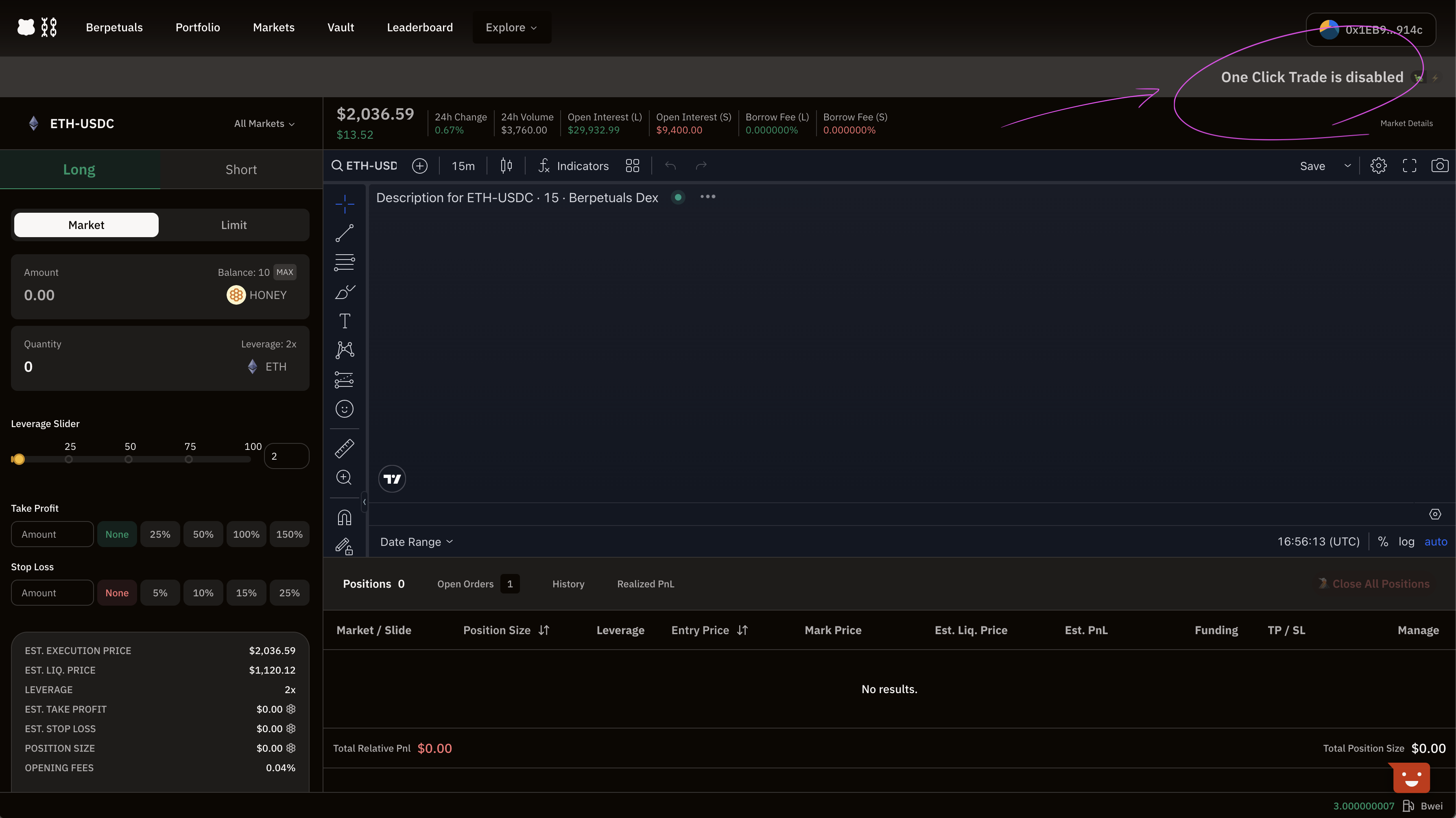
2. Signature Request
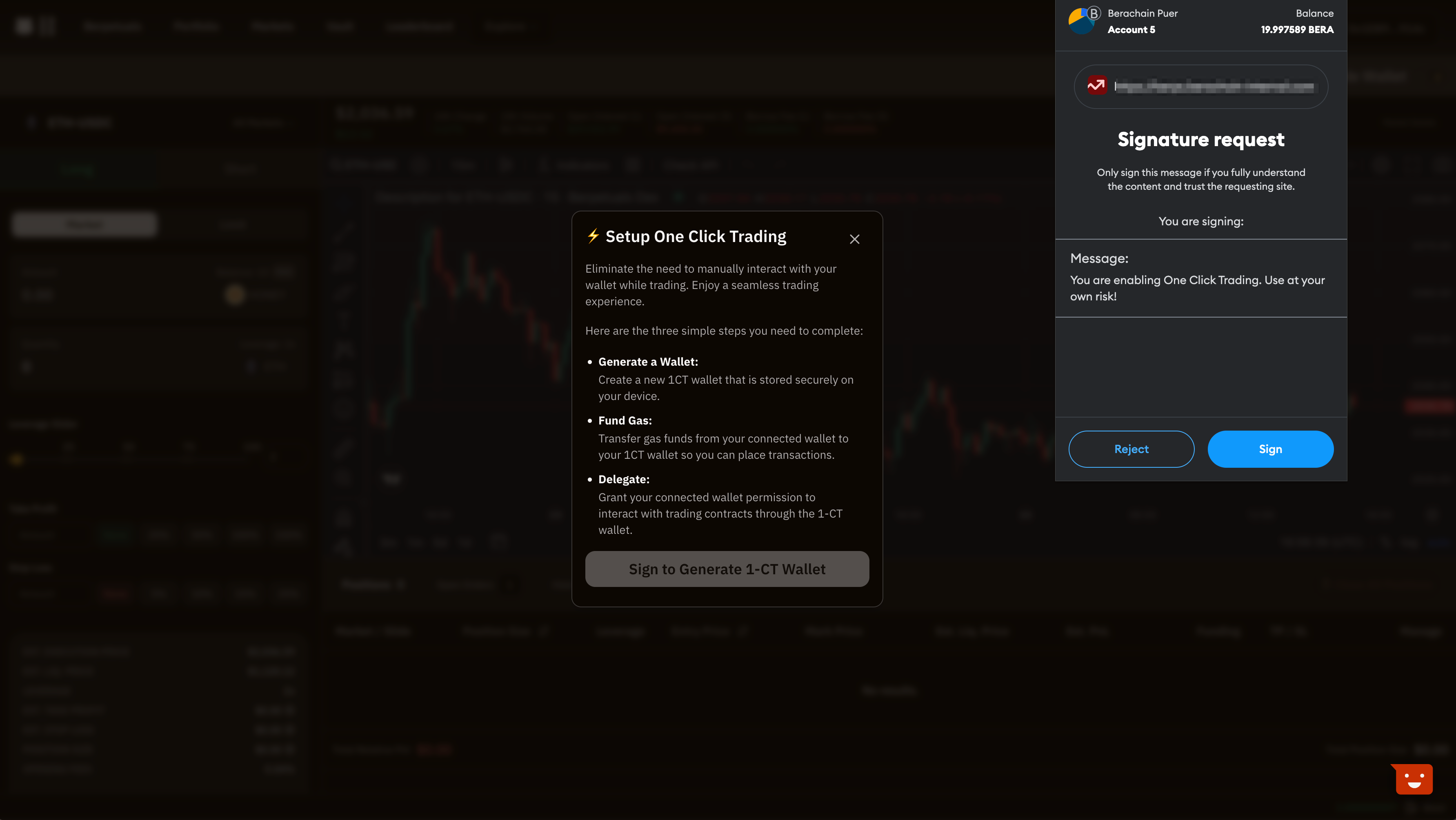
3. Approve 1CT wallet
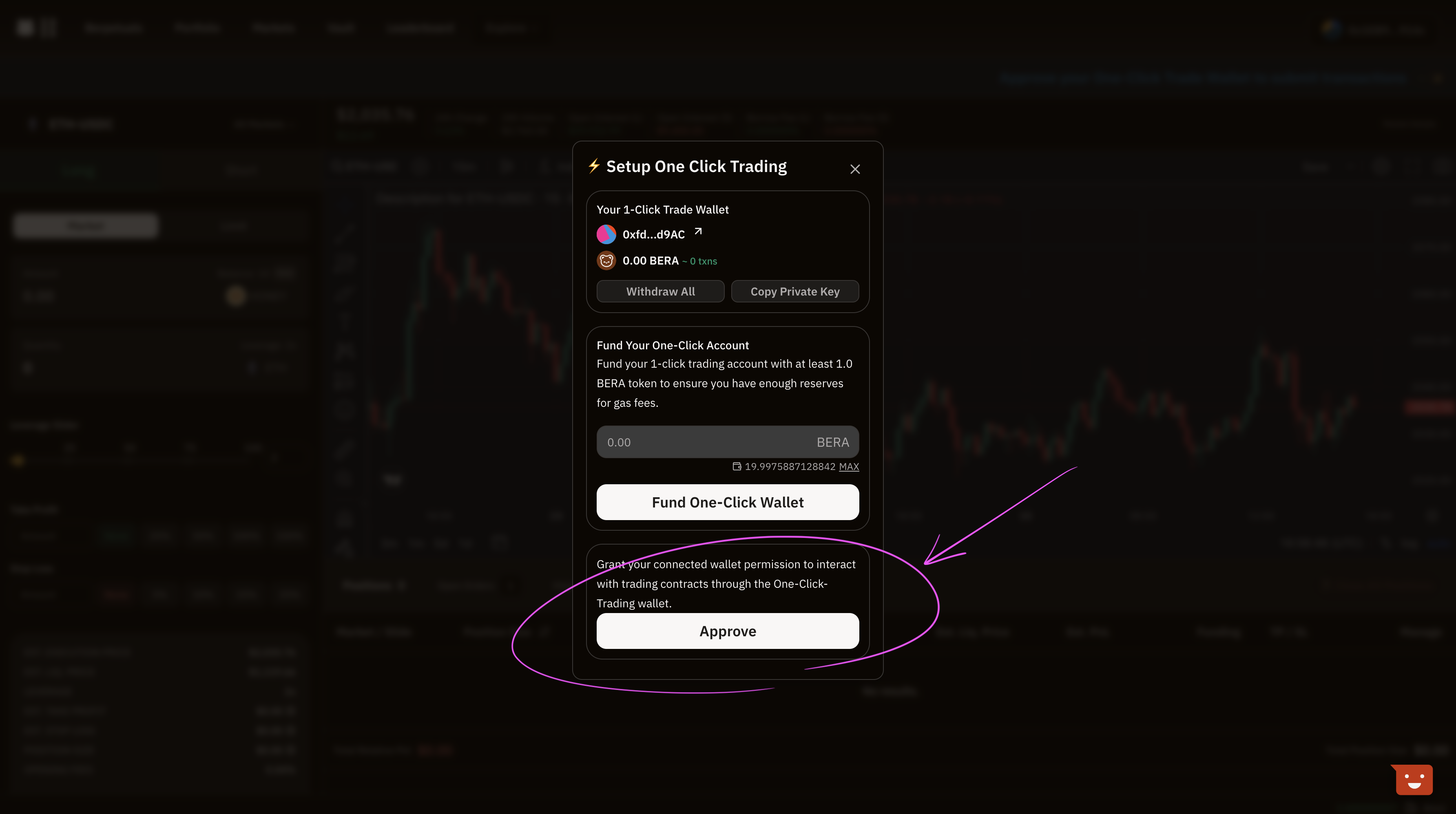
4. Fund 1CT Wallet
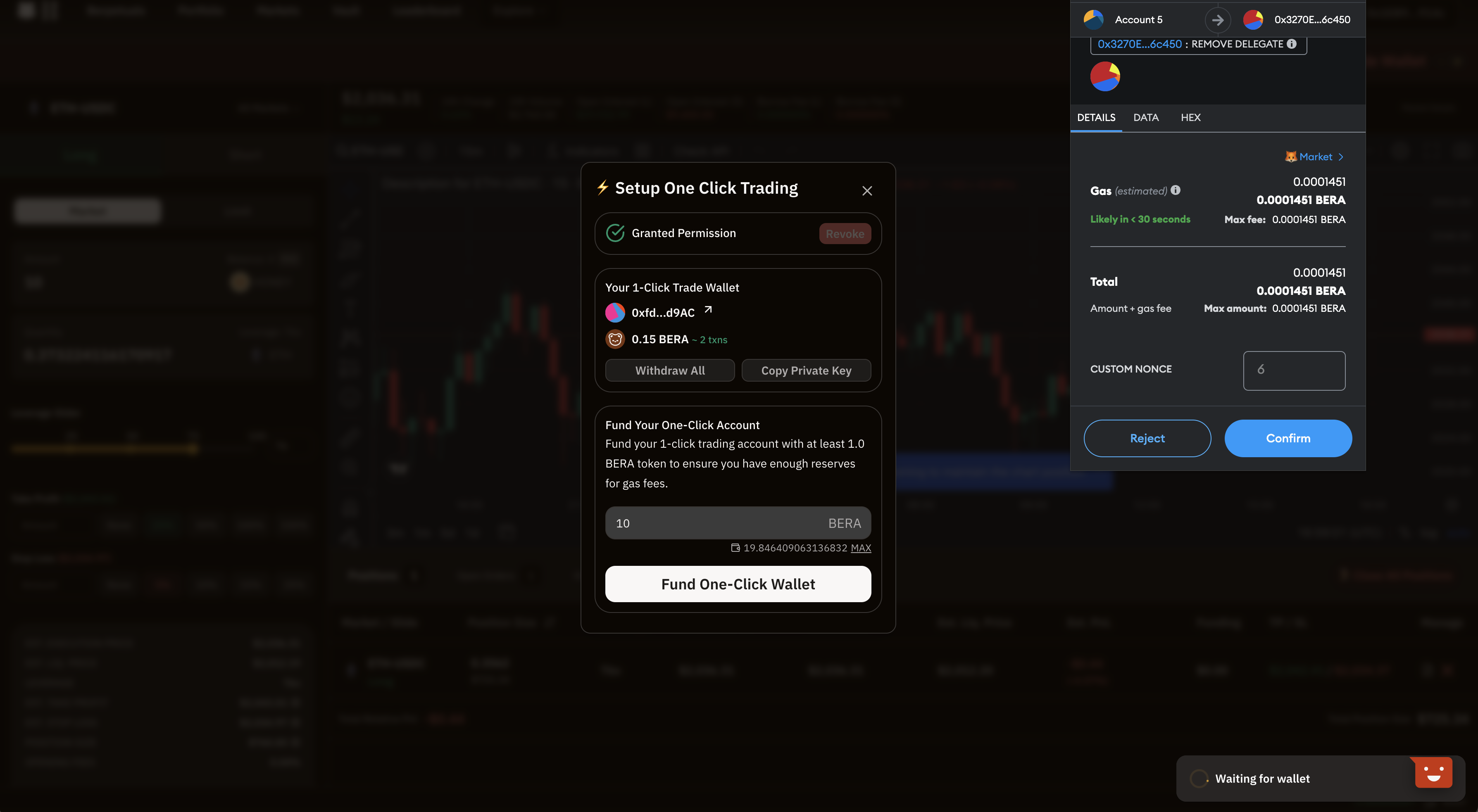
5. Enable 1CT Feature
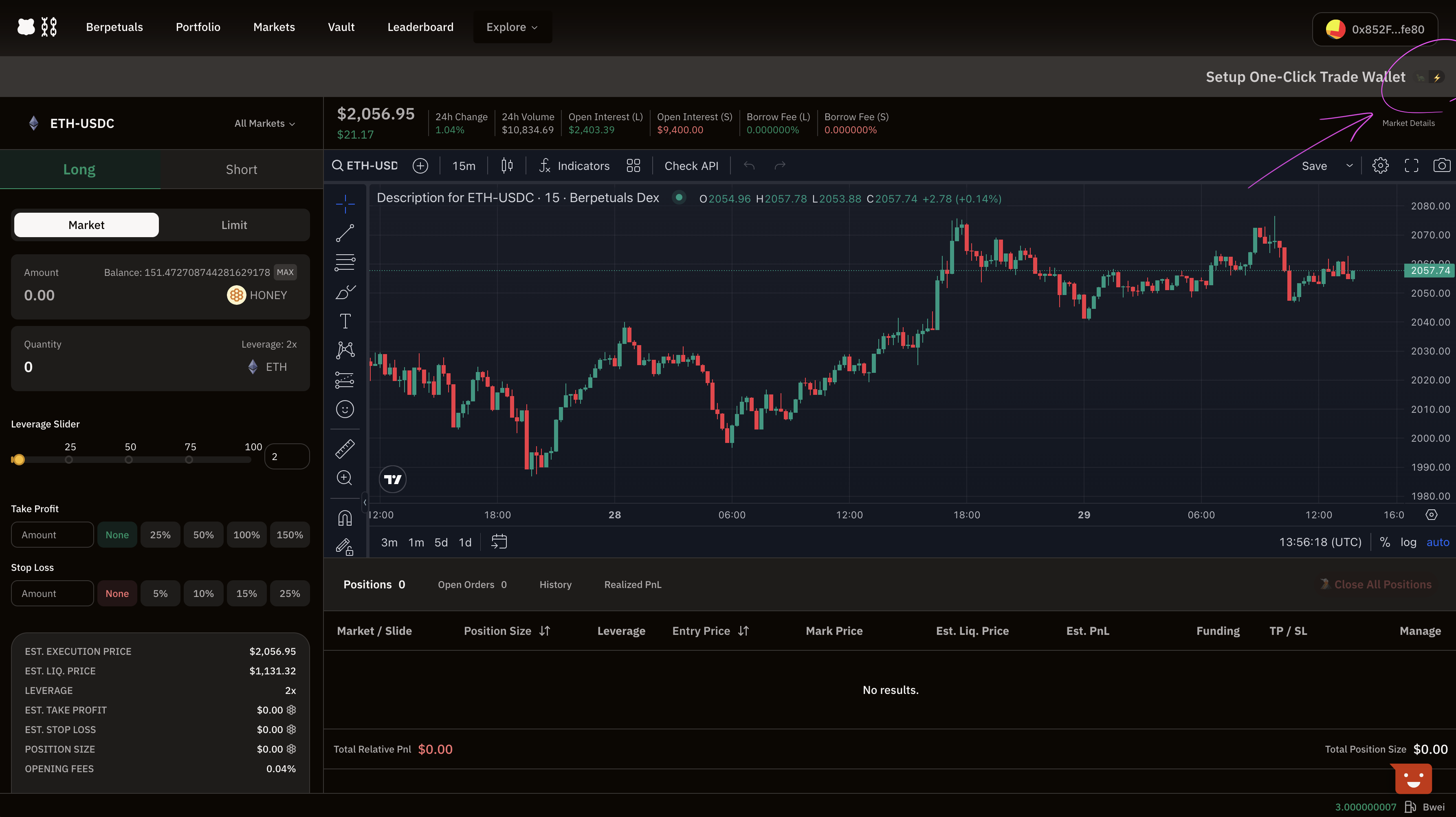
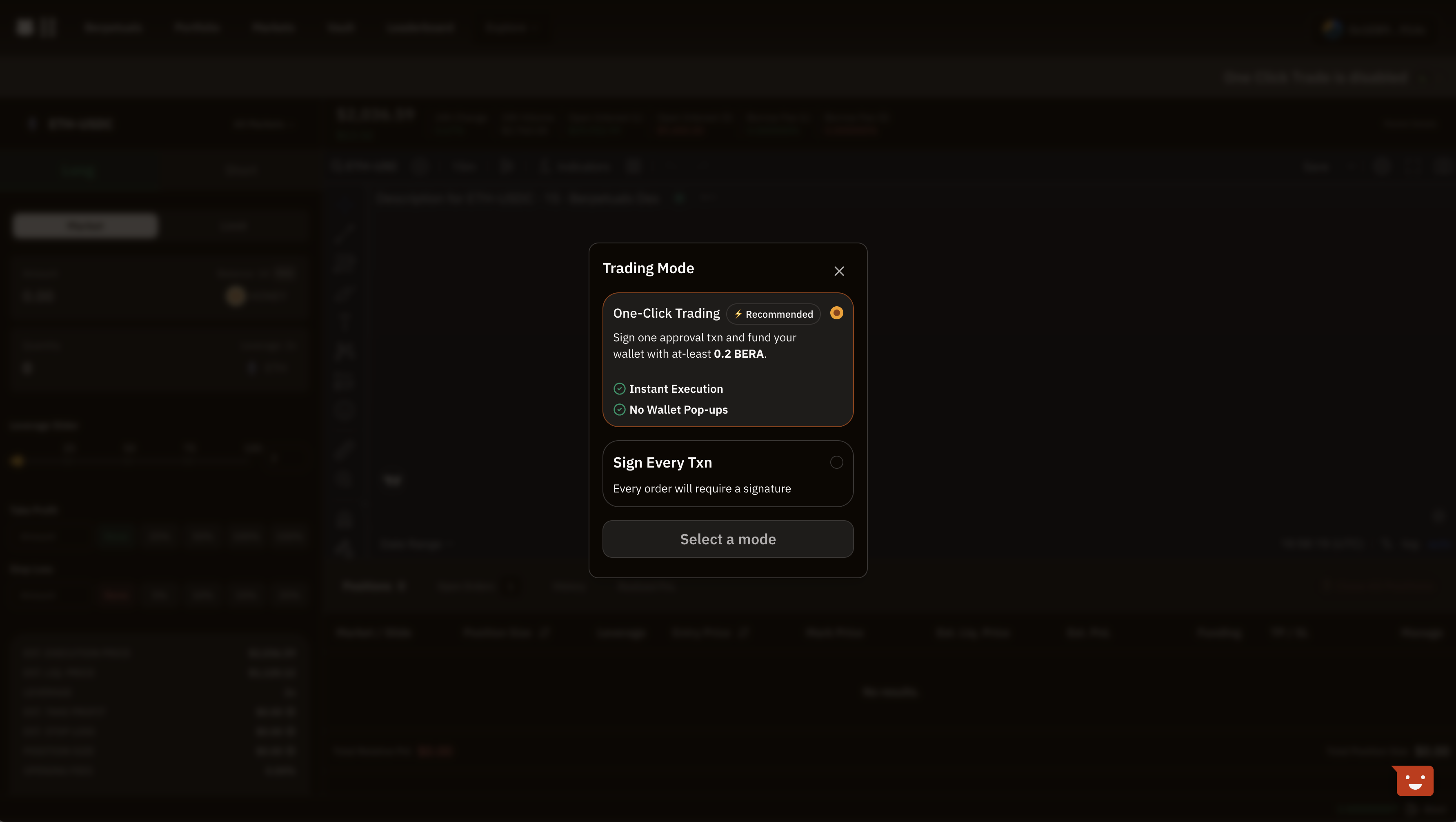
Manage 1CT Wallet
After a trader has completed the onboarding process, they can control this feature from the account from the main 1CT Toggle:
1. Enable / Disable The Feature
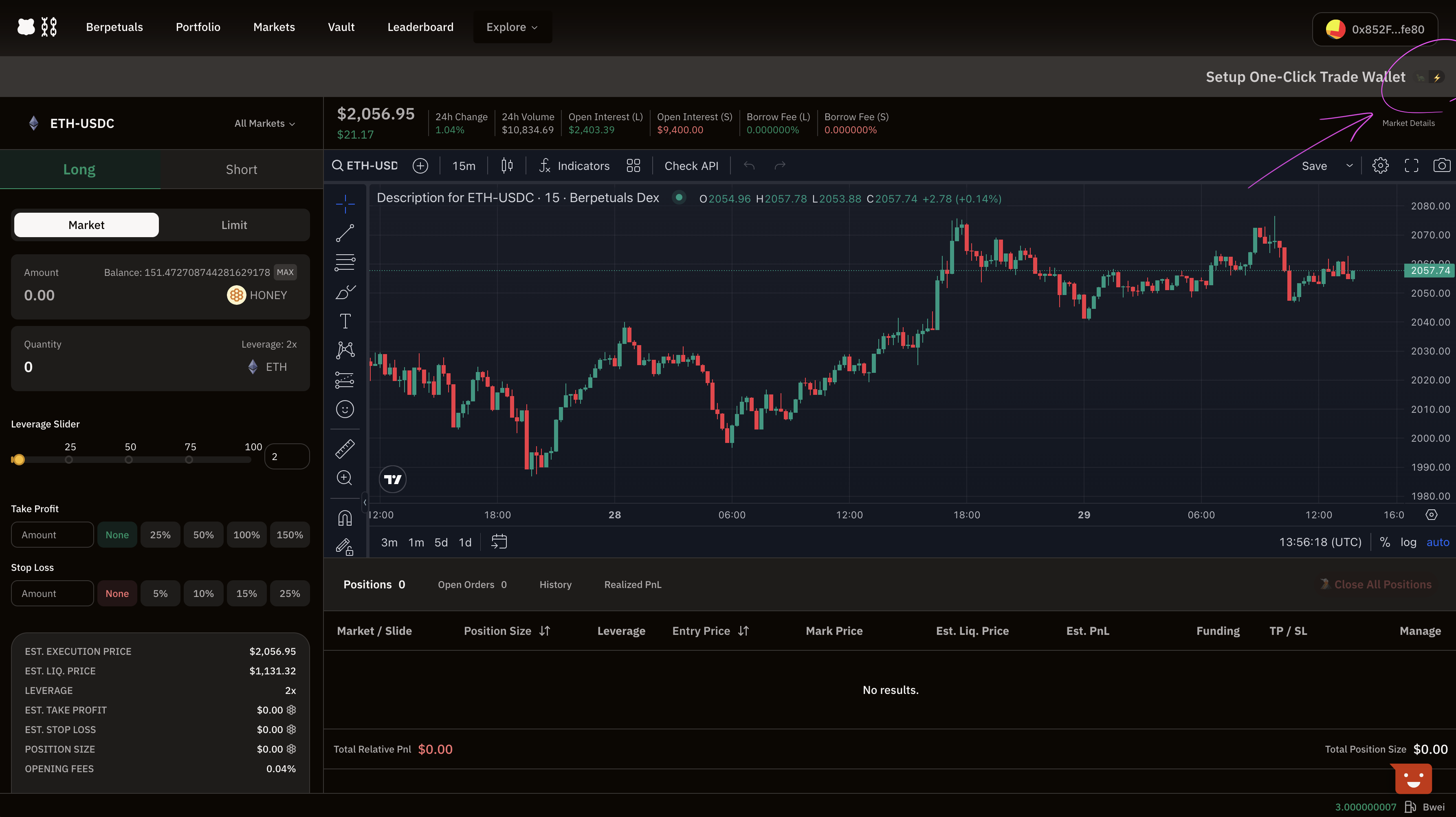
2. Fund 1CT Wallet
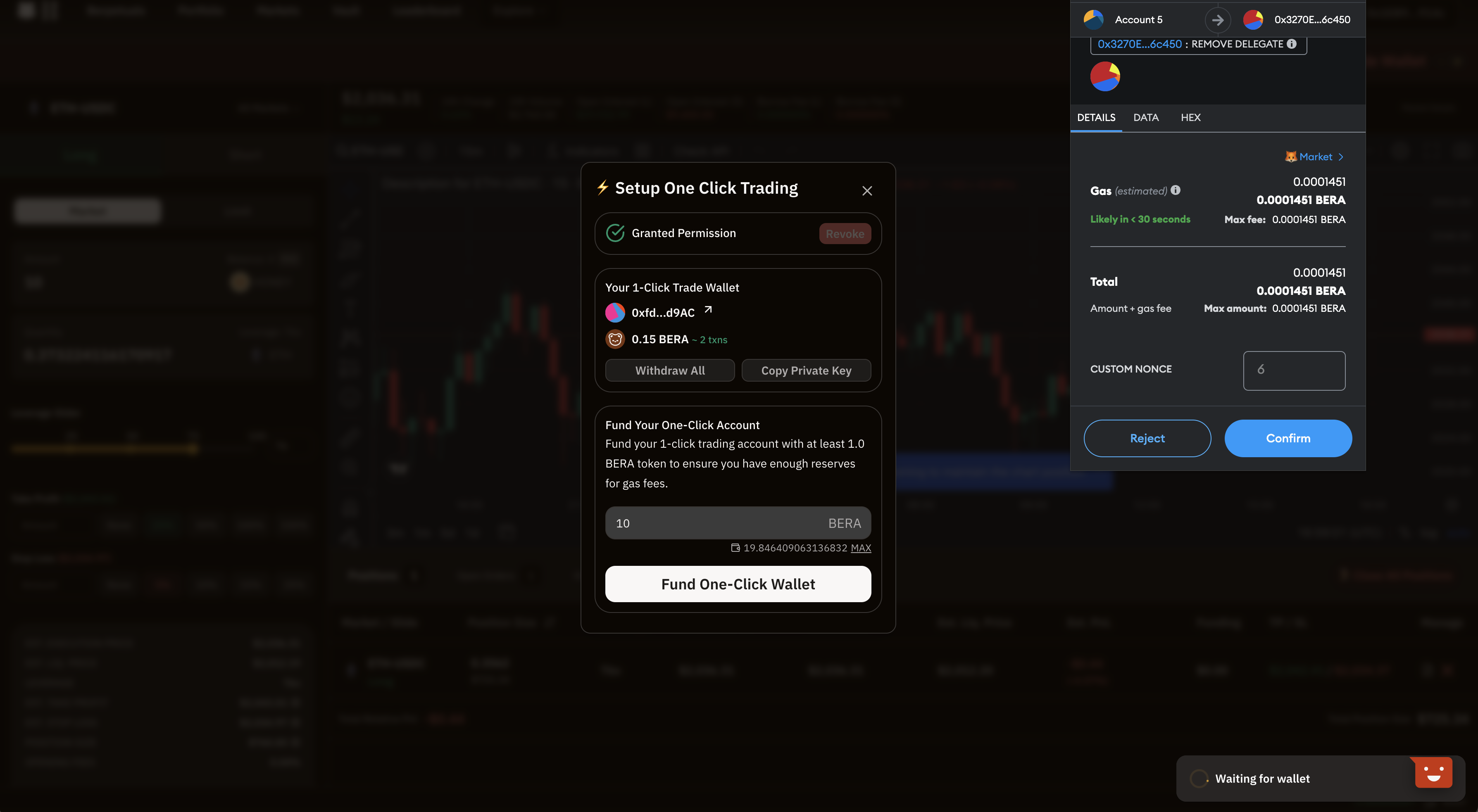
3. Withdraw All Funds From 1CT Wallet
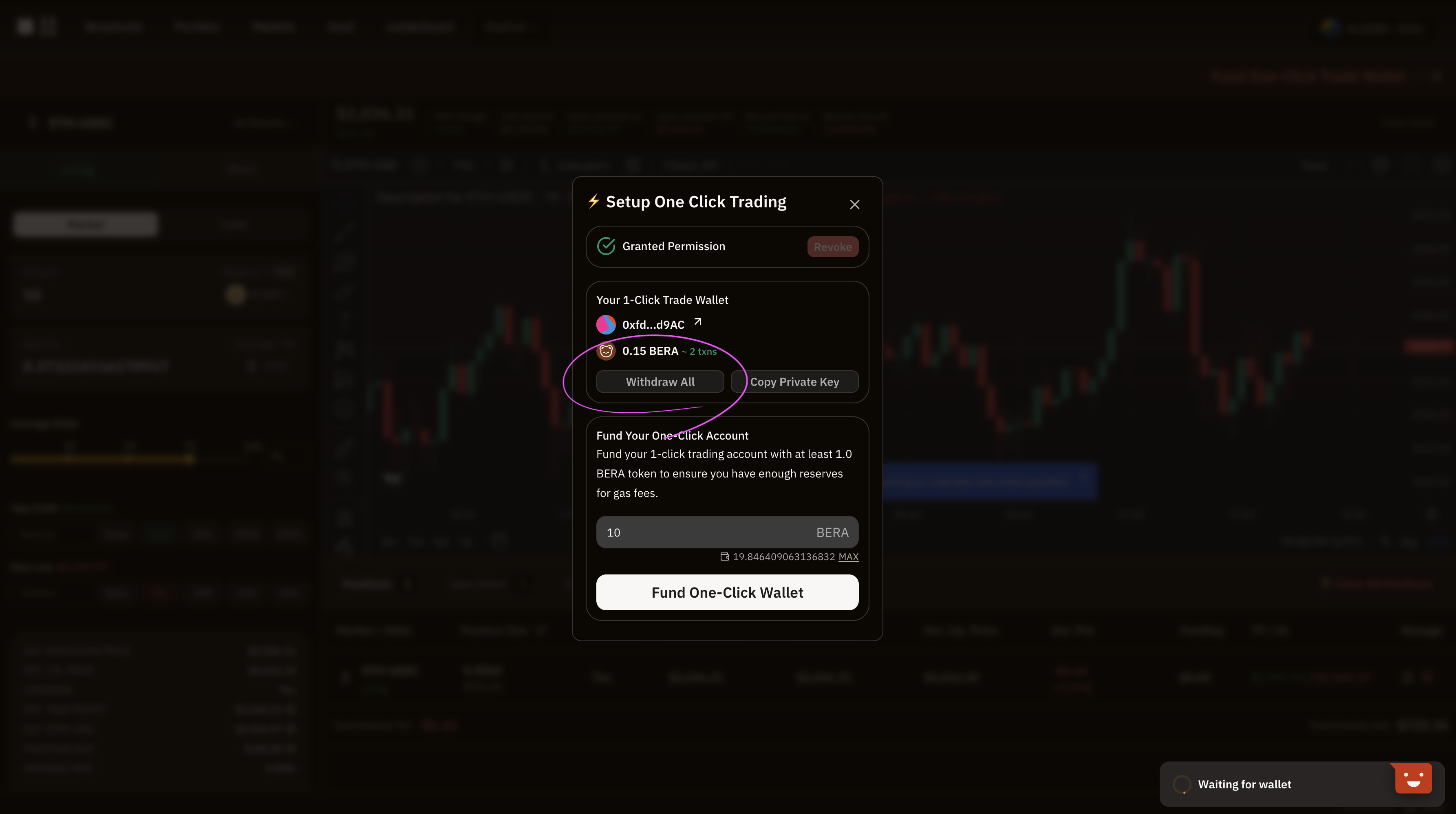
4. Export Private Key
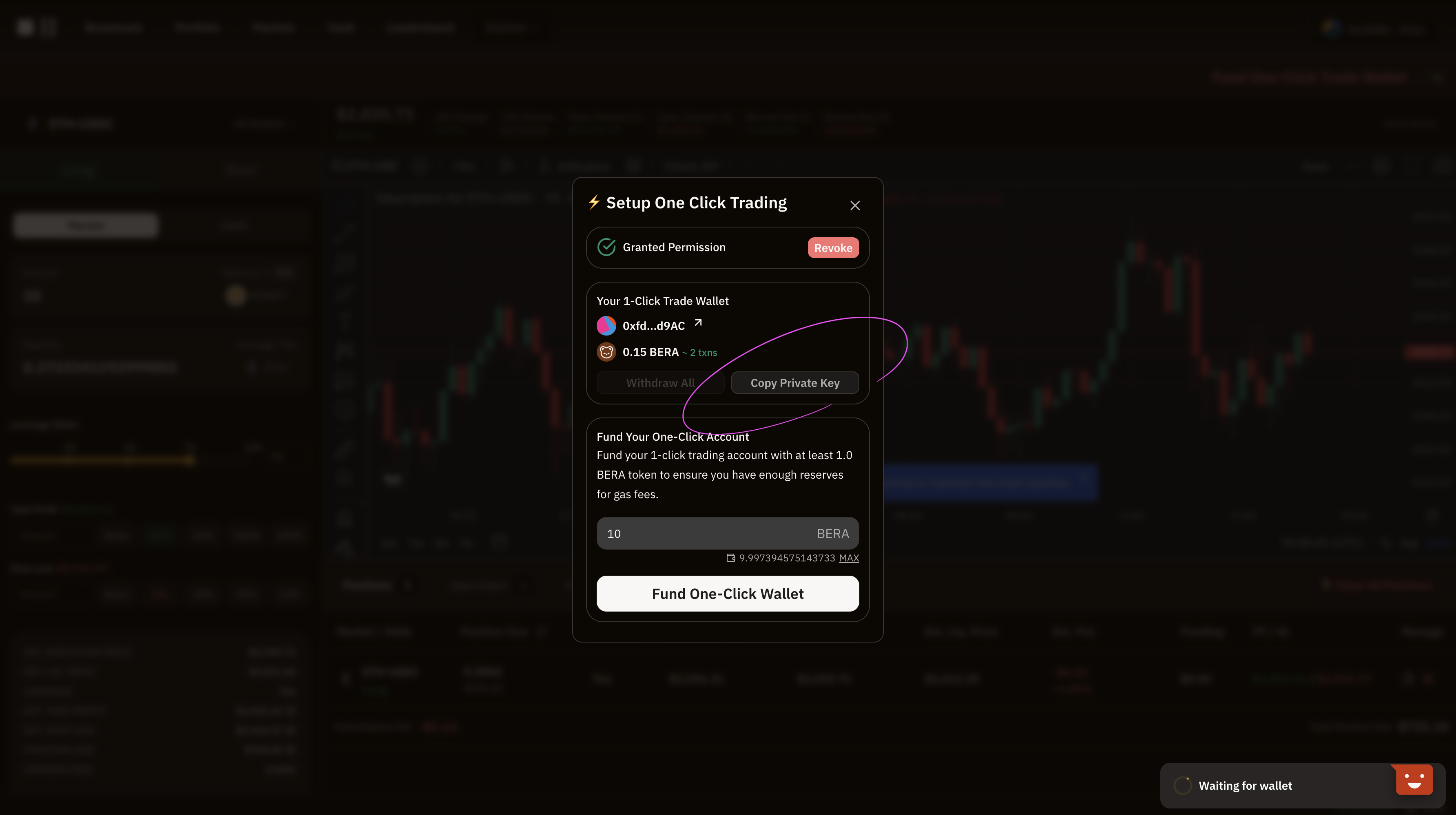
1CT Successfull Setup
After successfully setting up 1CT, a trader can activate the feature and continue with their regular trading routines. The only difference at this stage is the elimination of the need to confirm transactions through a wallet.
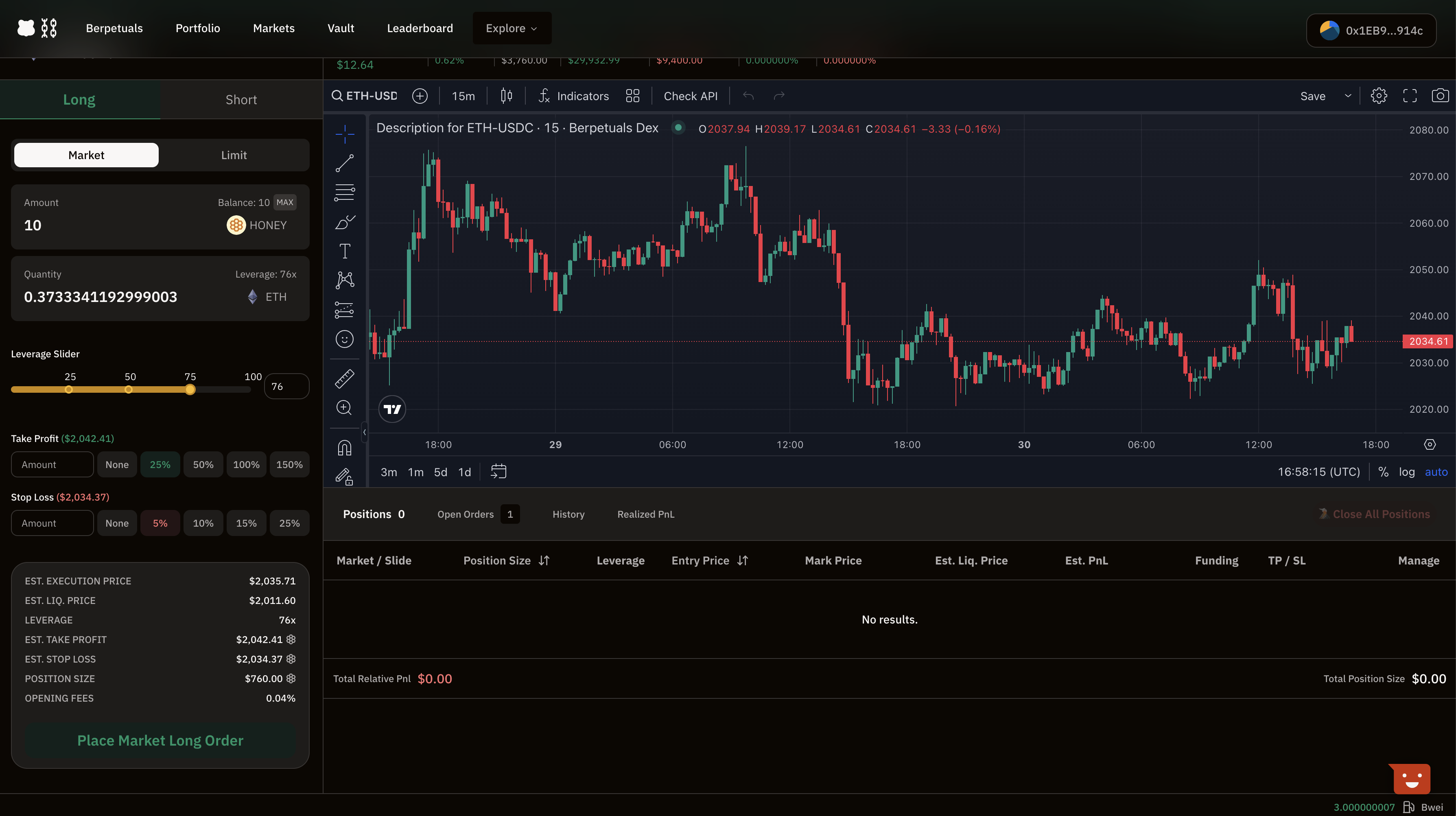
Transactions
Since the 1CT wallet is controlled by the website, transaction management is handled internally. This allows for a centralized platform to monitor transactions and offers the capability to intervene, either by accelerating or canceling them, if they become stalled.
FAQ
Is The 1CT Wallet Key Material Stored Somewhere?
Only on your device. You can wipe it by deleting all cache, cookies, and/or localStorage.
Are Trades Opened Against My 1CT Wallet?
No, they are opened against your connected wallet.
Do I Need 1CT Enabled To Interact With Trades I Opened With It?
No, you may toggle the feature on and off whenever you'd like.
Can I Have Multiple 1CT Wallets?
For each account you use to trade, you may have one delegate. The recommended setup is to use the same 1CT wallet for all trading accounts.
What If My Transaction Is Stuck?
In the accounts dropdown, you'll find a transactions list. Here you may speed up and/or cancel a stuck transaction.