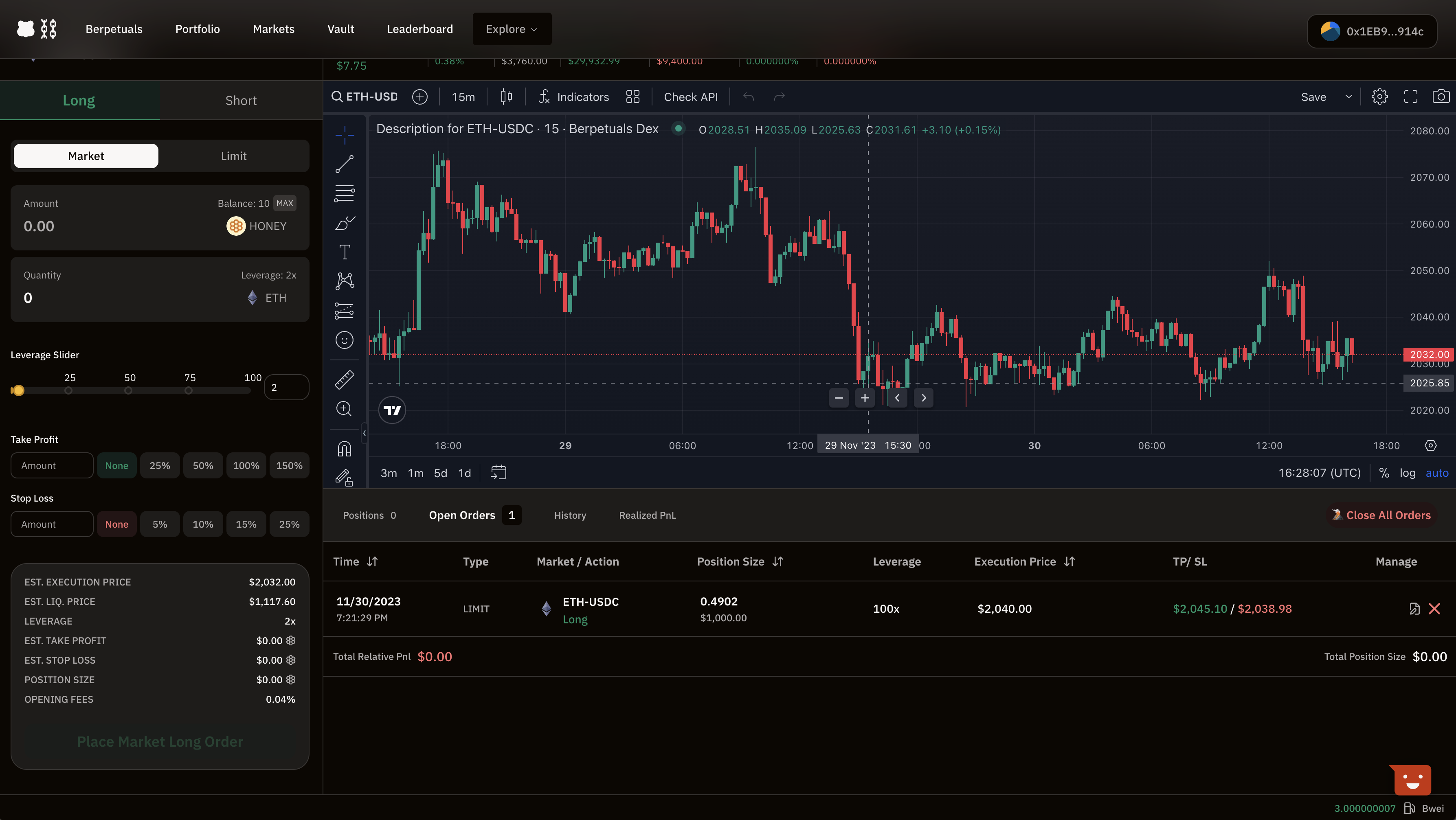Extend Existing Order 📗
This will walk through the process of extending or updating an existing order.
1. Go To Main Berps dApp
Visit the main Berps dApp at https://artio.berps.berachain.com/.
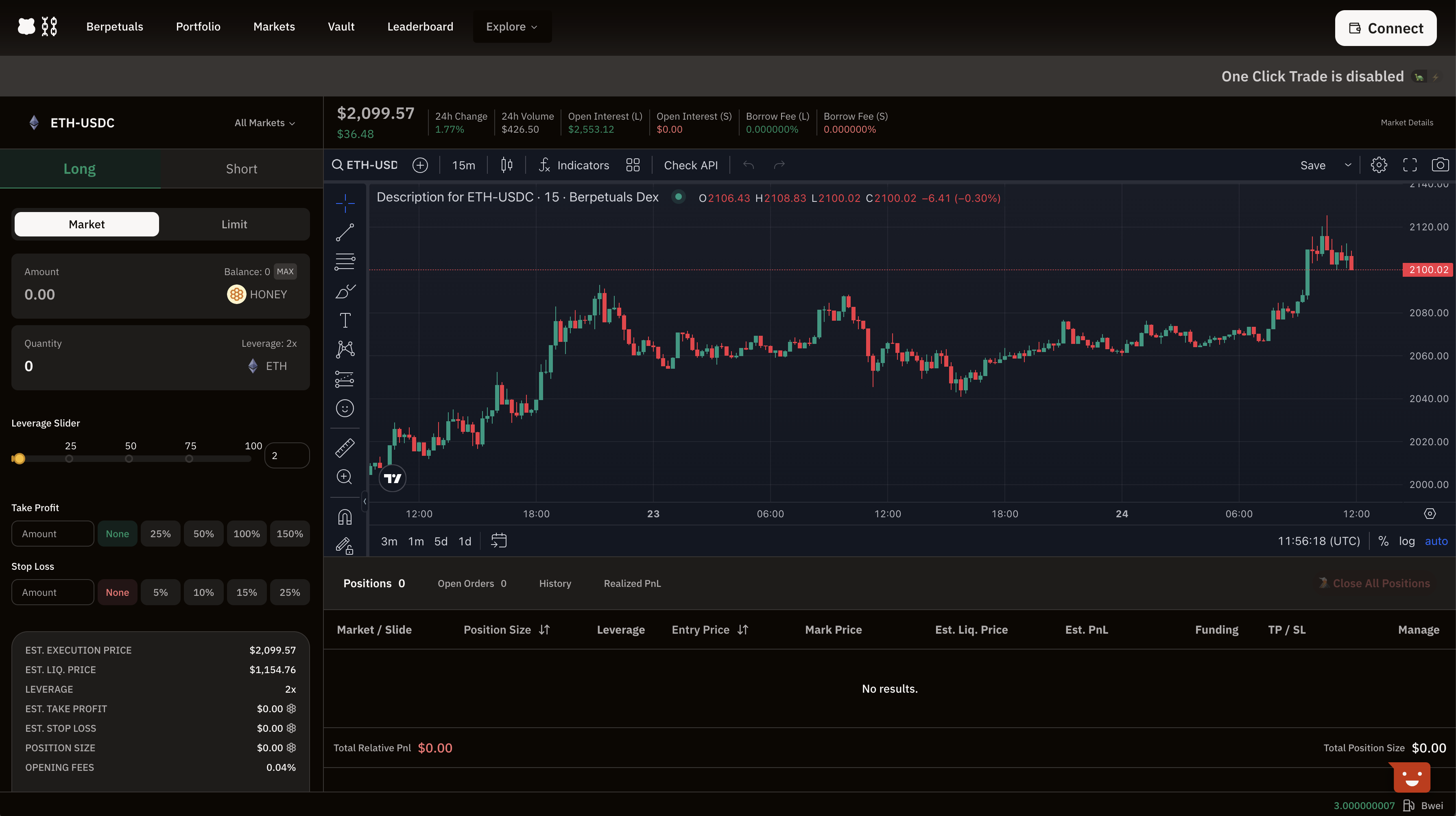
2. See Positions Or Open Orders
Under the main asset price graph, click either the Positions or Open Orders section to see all orders that are still currently active.
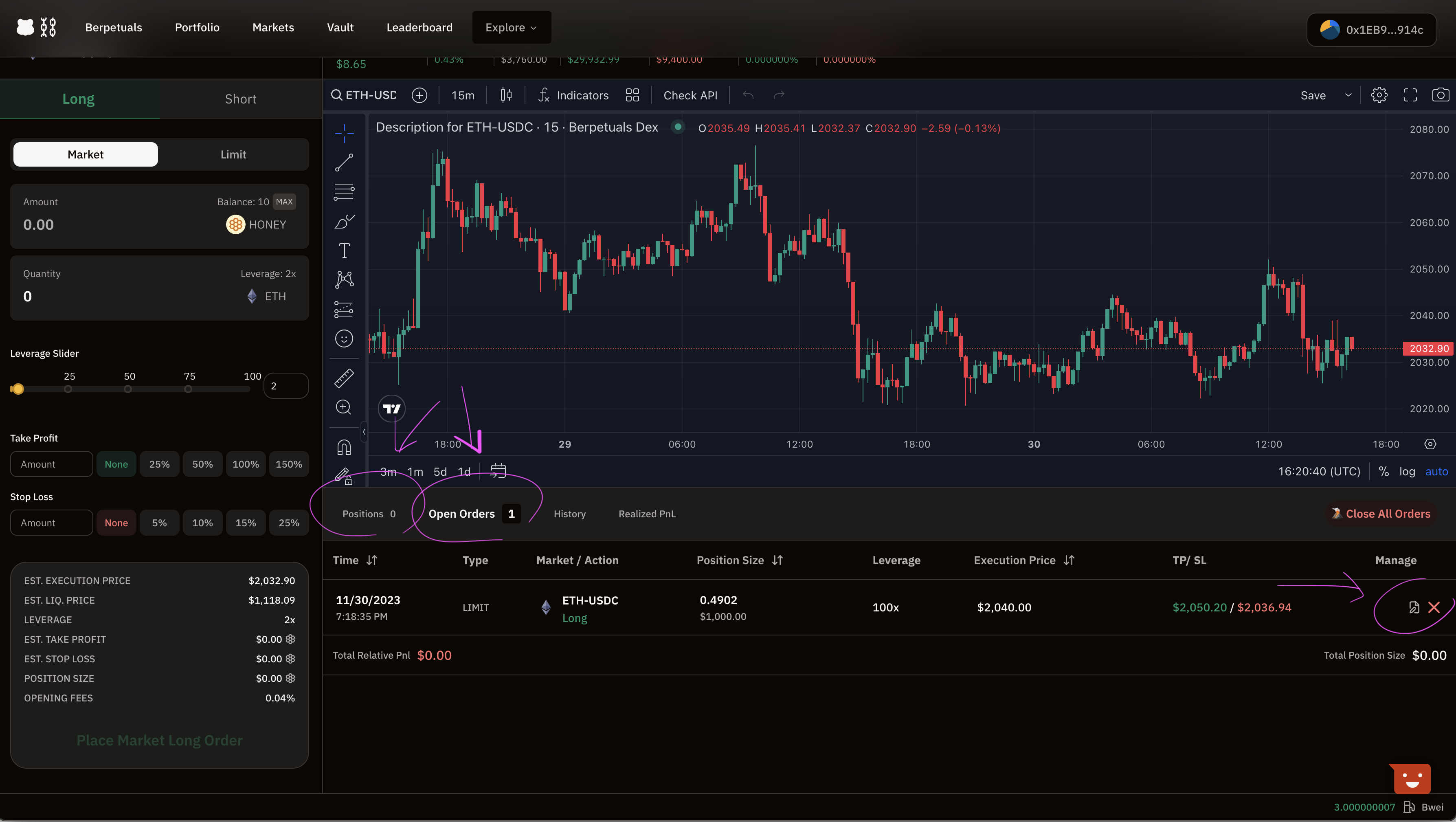
3. Manage Order
Next to the order desired to be updated, click the edit button.
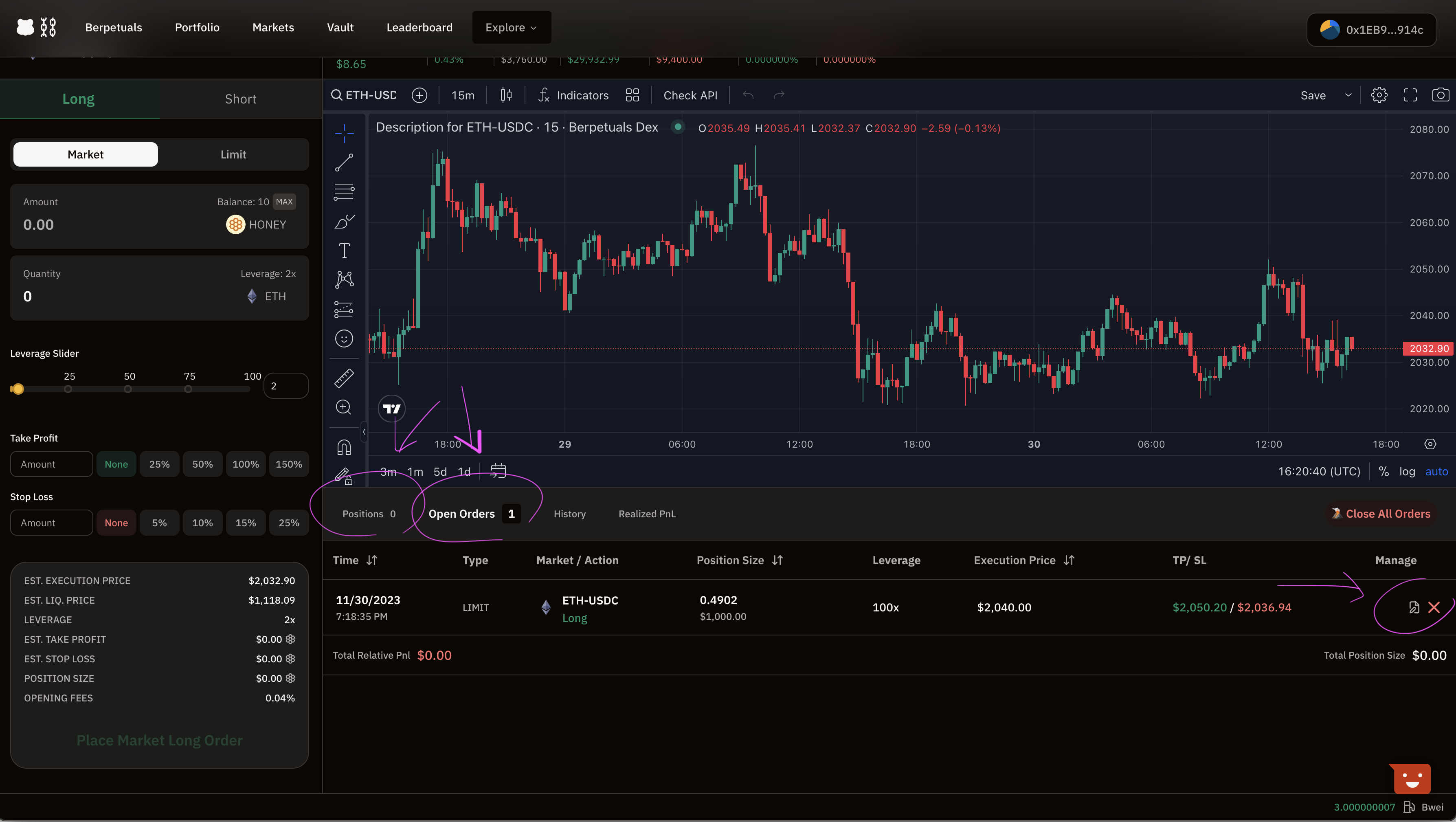
Updated the parameters desired and update the order or position.
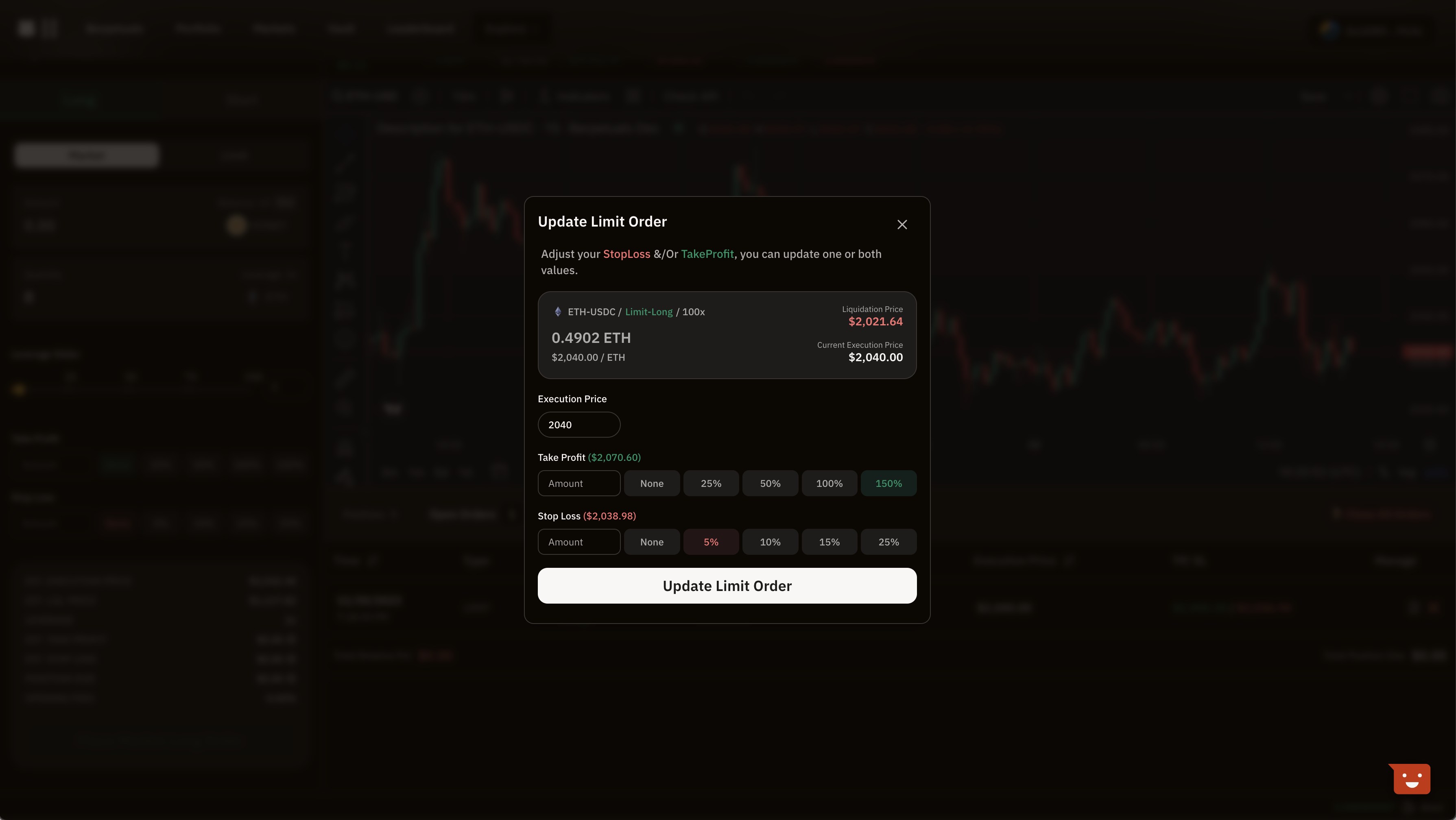
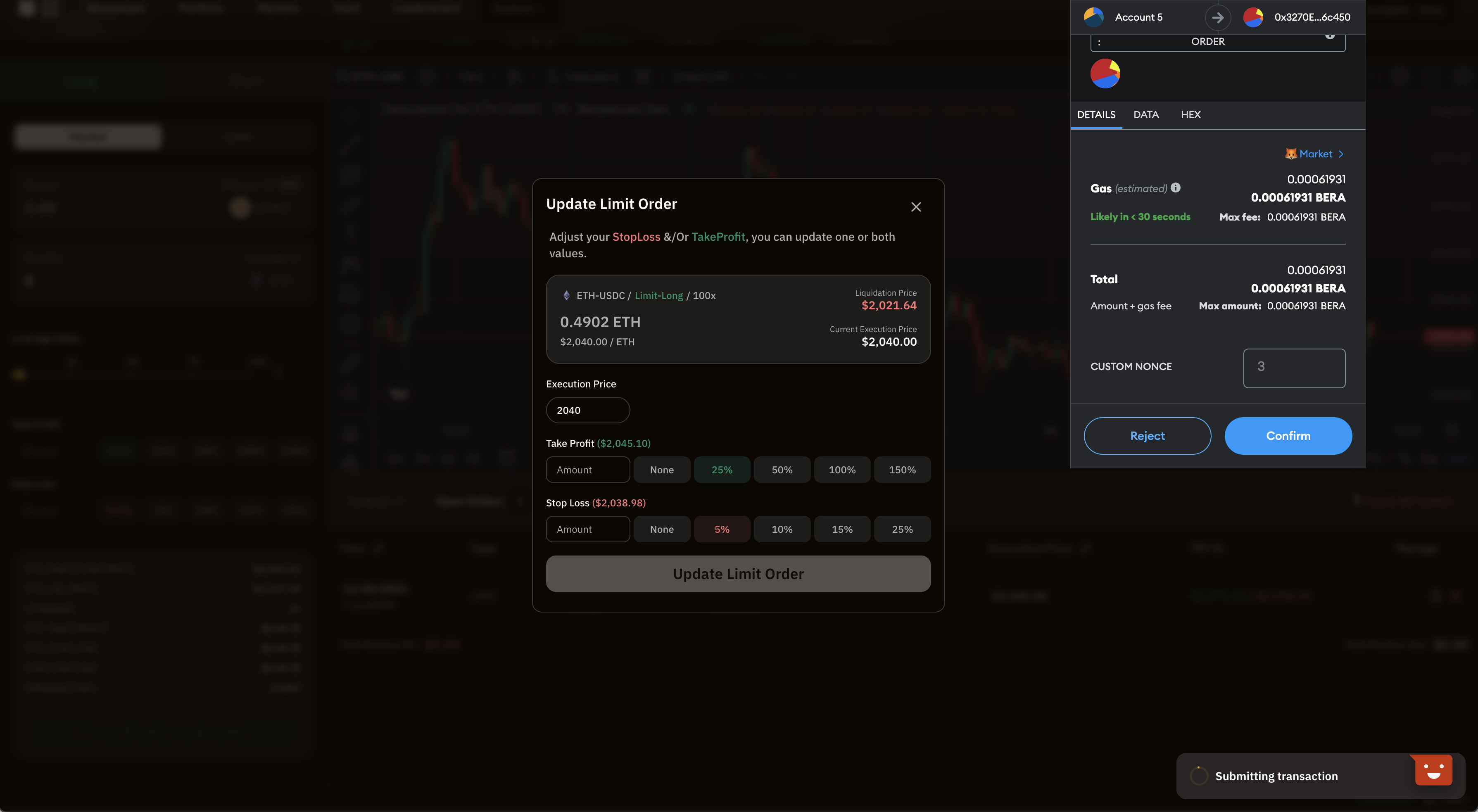
4. See Updated Position Or Open Order
Under the main asset price graph, the updated position or order should be reflected.